AffiliateWP – Multi Level Affiliates by Click Studio
$0.00
- Very cheap price & Original product !
- We Purchase And Download From Original Authors
- You’ll Receive Untouched And Unmodified Files
- 100% Clean Files & Free From Virus
- Unlimited Domain Usage
- Free New Version
- License : GPL
- Product Version : 1.9.15
Last updated on : December 7th, 2024
DOWNLOAD NOW!
This and 3000+ plugins and themes can be downloaded as a premium member for only $15. Join The Club Now!
AffiliateWP – Multi Level Affiliates by Click Studio: Unlocking Advanced Affiliate Network Structures
Affiliate marketing is a powerful tool for driving sales and expanding your business reach. However, managing complex affiliate structures can be challenging with traditional setups. The Multi Level Affiliates add-on by Click Studio for AffiliateWP offers a solution for those seeking to implement a sophisticated multi-tier affiliate program. This add-on allows you to create and manage affiliate networks with multiple levels of affiliates, enhancing your program’s scalability and performance. In this article, we’ll delve into the features and benefits of the Multi Level Affiliates add-on, how to set it up, and best practices for leveraging its full potential.
What is the Multi Level Affiliates Add-On?
The Multi Level Affiliates add-on by Click Studio is an advanced feature for AffiliateWP that enables you to create multi-tier affiliate programs. Unlike standard affiliate setups, which usually operate with a single tier of affiliates, this add-on allows you to reward affiliates not just for their own sales but also for the sales generated by affiliates they recruit. This creates a hierarchical network where commissions can be earned across multiple levels.
Why Use Multi Level Affiliates?
1. Expand Your Affiliate Network
By introducing multiple levels, you can encourage your affiliates to recruit others, effectively expanding your affiliate network. This can lead to a larger and more engaged affiliate base, driving more sales and increasing your program’s reach.
2. Increase Motivation and Engagement
Offering multi-level commissions can significantly increase motivation among affiliates. Affiliates are more likely to actively recruit and manage their own team if they know they can earn commissions from their recruits’ sales.
3. Create a Structured Affiliate Hierarchy
The add-on helps in creating a structured hierarchy within your affiliate program. This can be beneficial for organizing and managing affiliates, tracking performance across different levels, and implementing tiered incentive structures.
4. Improve Sales Performance
Multi-level affiliate programs often lead to higher sales performance. Affiliates who benefit from recruiting others are more likely to put in extra effort to promote your products, leading to increased sales and revenue.
5. Gain Deeper Insights into Affiliate Performance
With multiple levels of affiliates, you can gain more detailed insights into the performance of your affiliate network. This includes understanding how different levels contribute to overall sales and identifying top-performing affiliates and their recruits.
Key Features of Multi Level Affiliates
1. Multiple Affiliate Tiers
The core feature of the Multi Level Affiliates add-on is the ability to create and manage multiple affiliate tiers. You can define how many levels your program will have and set up commission structures for each tier.
2. Customizable Commission Structures
You can customize commission rates for each affiliate level, allowing you to design a compensation plan that aligns with your business goals. This includes setting different commission percentages for direct sales and sales made by recruited affiliates.
3. Hierarchical Tracking
The add-on provides hierarchical tracking capabilities, enabling you to monitor sales and commissions across different levels. This ensures that commissions are accurately calculated and attributed to the correct affiliates.
4. Recruitment Management
Manage the recruitment activities of your affiliates through the add-on’s features. You can track which affiliates are recruiting others and how well their recruits are performing.
5. Detailed Reporting
Get access to detailed reports that show performance metrics across different levels of your affiliate network. This helps in evaluating the effectiveness of your multi-level structure and making data-driven decisions.
Setting Up Multi Level Affiliates
1. Install and Activate the Add-On
Begin by purchasing and downloading the Multi Level Affiliates add-on from Click Studio. Install and activate it via the Plugins section in your WordPress dashboard.
2. Configure Multi Level Settings
Once activated, navigate to the AffiliateWP settings to configure the Multi Level Affiliates add-on. Define the number of levels you want to implement and set commission rates for each level.
3. Set Up Commission Structures
Configure the commission structures for different tiers. Decide how commissions will be distributed among the levels and ensure that the rates align with your business objectives.
4. Manage Affiliates and Recruitment
Use the add-on’s management features to oversee affiliate recruitment activities. Monitor which affiliates are recruiting others and how their teams are performing.
5. Review and Optimize
Regularly review the performance of your multi-level affiliate program. Use the reporting tools provided by the add-on to analyze data, identify trends, and make necessary adjustments to optimize the program’s effectiveness.
Best Practices for Using Multi Level Affiliates
1. Define Clear Program Goals
Establish clear goals for your multi-level affiliate program. Determine what you want to achieve with multiple tiers, such as increasing sales, expanding your network, or improving affiliate engagement.
2. Communicate Program Details
Ensure that all affiliates understand the multi-level structure and how they can benefit from it. Provide clear information about commission rates, recruitment incentives, and program rules to avoid confusion.
3. Monitor Performance Regularly
Regularly monitor the performance of your multi-level affiliate program. Analyze data from different levels to identify high-performing affiliates and areas for improvement.
4. Provide Support and Training
Offer support and training to your affiliates to help them succeed in the multi-level program. This includes providing resources on how to recruit effectively and maximize their earnings from multiple levels.
5. Adjust Commission Structures as Needed
Be prepared to adjust commission structures based on performance and feedback. Flexibility is key to maintaining an effective multi-level affiliate program and ensuring that it continues to drive results.
Integrating Multi Level Affiliates with WooCommerce
1. Sync Affiliate Data
Ensure that the Multi Level Affiliates add-on is synced with your WooCommerce store. This helps in accurately tracking sales and commissions across multiple levels and maintaining consistency in your affiliate program.
2. Manage WooCommerce Orders
Use the add-on to manage referrals related to WooCommerce orders. Track sales generated by different affiliate levels and ensure that commissions are correctly calculated and attributed.
3. Optimize Sales and Recruitment
Leverage the multi-level structure to optimize sales and recruitment within your WooCommerce store. Encourage affiliates to recruit and manage their teams to drive more sales and increase overall program performance.
4. Analyze Performance Across Levels
Use the reporting features to analyze performance data across different levels of your affiliate network. Identify trends and opportunities to enhance your affiliate program’s effectiveness and profitability.
Troubleshooting Common Issues
1. Commission Calculation Errors
If you encounter errors in commission calculations, verify the configuration of your commission structures and ensure that they are correctly applied across all levels. Check for any discrepancies in the data and resolve them promptly.
2. Recruitment Tracking Issues
If there are issues with tracking recruitment activities, ensure that the Multi Level Affiliates add-on is properly integrated with AffiliateWP. Check the settings and make sure that recruitment tracking is enabled and functioning correctly.
3. Data Syncing Problems
If you experience problems with data syncing between the add-on and WooCommerce, verify that both systems are properly integrated. Check for any synchronization errors and address them as needed.
Conclusion
The AffiliateWP – Multi Level Affiliates add-on by Click Studio offers a powerful solution for managing complex affiliate networks. By enabling multiple levels of affiliates, you can expand your affiliate program, increase motivation, and drive higher sales performance.
For WooCommerce stores selling WordPress GPL themes, plugins, and other digital products, this add-on is instrumental in creating a structured and effective multi-tier affiliate program. Implementing Multi Level Affiliates can help you leverage the full potential of your affiliate network and achieve your business goals with greater efficiency.
Be the first to review “AffiliateWP – Multi Level Affiliates by Click Studio” Cancel reply
Related products
AffiliateWP
AffiliateWP
AffiliateWP
AffiliateWP
AffiliateWP
AffiliateWP
AffiliateWP
AffiliateWP







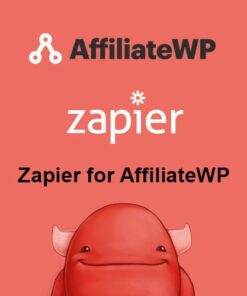




Reviews
There are no reviews yet.