AffiliateWP – Affiliate Forms For Gravity Forms
$0.00
- Very cheap price & Original product !
- We Purchase And Download From Original Authors
- You’ll Receive Untouched And Unmodified Files
- 100% Clean Files & Free From Virus
- Unlimited Domain Usage
- Free New Version
- License : GPL
- Product Version : 1.2.1
Last updated on : August 9th, 2024
DOWNLOAD NOW!
This and 3000+ plugins and themes can be downloaded as a premium member for only $15. Join The Club Now!
AffiliateWP – Affiliate Forms for Gravity Forms: A Complete Guide
Affiliate marketing is an essential strategy for expanding your online business. If you’re using AffiliateWP to manage your affiliate program and Gravity Forms to create forms on your WordPress site, the “Affiliate Forms for Gravity Forms” add-on is an indispensable tool. This guide will walk you through everything you need to know about this powerful integration, including its features, benefits, and how to set it up for your WooCommerce store selling WordPress GPL themes and plugins.
What is Affiliate Forms for Gravity Forms?
“Affiliate Forms for Gravity Forms” is an add-on for AffiliateWP that allows you to create affiliate registration forms using Gravity Forms, one of the most popular form builder plugins for WordPress. This integration enables you to customize your affiliate registration process, making it more user-friendly and aligned with your brand’s needs.
Why Use Affiliate Forms for Gravity Forms?
1. Customizable Registration Forms
Gravity Forms offers a high level of customization, allowing you to create complex, multi-step forms with ease. By using this add-on, you can design affiliate registration forms that collect the exact information you need, providing a smoother onboarding process.
2. Enhanced User Experience
A well-designed registration form can significantly improve the user experience. With Gravity Forms, you can create forms that are visually appealing, easy to navigate, and mobile-friendly, ensuring that potential affiliates have a positive experience from the start.
3. Seamless Integration
The integration between AffiliateWP and Gravity Forms is seamless, meaning you can leverage the powerful features of both plugins without worrying about compatibility issues. This allows for a streamlined process that automatically registers new affiliates and syncs their data with your affiliate program.
Setting Up Affiliate Forms for Gravity Forms
1. Install the Necessary Plugins
Before you can use this add-on, you need to have both AffiliateWP and Gravity Forms installed and activated on your WordPress site. If you don’t already have these plugins, you can purchase and download them from their respective websites.
2. Install the Affiliate Forms for Gravity Forms Add-on
Once you have the required plugins installed, download and install the “Affiliate Forms for Gravity Forms” add-on from the AffiliateWP website. After activation, this add-on will appear in your AffiliateWP settings.
3. Create a New Affiliate Registration Form
Navigate to the Gravity Forms section in your WordPress dashboard and create a new form. Add fields that are relevant to your affiliate registration process, such as name, email, website URL, and any additional information you require.
4. Enable the AffiliateWP Integration
Within your new Gravity Form, you’ll find an option to enable the AffiliateWP integration. Check this box to ensure that submissions to this form will automatically register the user as an affiliate in your AffiliateWP system.
5. Customize Form Settings
In the form settings, you can configure notifications, confirmations, and other options to suit your needs. For example, you might want to send a welcome email to new affiliates or redirect them to a specific landing page after registration.
6. Embed the Form on Your Website
After configuring your form, you can embed it on any page or post using the Gravity Forms shortcode or block. Consider placing the form on a dedicated affiliate registration page to make it easy for potential affiliates to find and sign up.
Optimizing Your Affiliate Registration Process
1. Collect Detailed Information
Leverage the customization options in Gravity Forms to collect all the information you need upfront. This might include details about the affiliate’s marketing methods, target audience, or social media profiles.
2. Use Conditional Logic
Gravity Forms allows you to use conditional logic to show or hide fields based on user input. This can help streamline the registration process by only displaying relevant fields to each applicant, reducing form abandonment rates.
3. Offer Incentives for Sign-Ups
Consider offering incentives for signing up as an affiliate, such as a bonus commission on their first sale. Highlight these incentives on the registration page to encourage more sign-ups.
Integrating with WooCommerce
1. Promote Affiliate Sign-Ups on Product Pages
Use the WooCommerce integration to promote your affiliate program directly on product pages. Encourage customers who are passionate about your products to become affiliates by placing a registration link on these pages.
2. Sync Affiliate Data with WooCommerce Orders
When a new affiliate registers through Gravity Forms, their information is automatically synced with AffiliateWP, which can then track their referrals and WooCommerce orders seamlessly. This integration ensures that all affiliate activity is properly recorded and rewarded.
3. Monitor Affiliate Performance
Utilize AffiliateWP’s reporting tools to monitor the performance of affiliates who registered via Gravity Forms. Analyze which affiliates are driving the most sales and consider offering them additional incentives or resources.
Best Practices for Managing Affiliate Forms
1. Keep Forms Simple
While it’s important to collect necessary information, avoid overwhelming potential affiliates with too many fields. A simpler form can lead to higher completion rates.
2. Test and Optimize
Regularly test your affiliate registration forms to ensure they work correctly across all devices. Optimize the form layout, field order, and conditional logic based on user feedback and data.
3. Provide Clear Instructions
Make sure that your form includes clear instructions and information about your affiliate program. This includes details on how commissions are earned, payment schedules, and any terms and conditions they need to be aware of.
Troubleshooting Common Issues
1. Registration Errors
If affiliates encounter errors during registration, double-check your Gravity Forms settings and ensure that the AffiliateWP integration is properly enabled. Also, verify that all required fields are correctly configured.
2. Data Sync Issues
If affiliate data isn’t syncing correctly between Gravity Forms and AffiliateWP, review your form settings and ensure there are no conflicts with other plugins. You may need to reach out to AffiliateWP’s support team for further assistance.
3. Form Submission Problems
If form submissions aren’t going through, test the form on different browsers and devices. Check for any JavaScript errors or plugin conflicts that might be affecting form functionality.
Conclusion
The “Affiliate Forms for Gravity Forms” add-on is a powerful tool that enhances your affiliate program by allowing you to create custom registration forms that align with your brand’s needs. By integrating Gravity Forms with AffiliateWP, you can streamline the affiliate onboarding process, collect detailed information, and provide a seamless user experience.
Whether you’re selling WordPress GPL themes, plugins, or other digital products, this add-on can help you attract and manage top affiliates more effectively. Start using “Affiliate Forms for Gravity Forms” today to take your affiliate program to the next level and drive more sales for your WooCommerce store.
Be the first to review “AffiliateWP – Affiliate Forms For Gravity Forms” Cancel reply
Related products
AffiliateWP
AffiliateWP
AffiliateWP
AffiliateWP
AffiliateWP
AffiliateWP
AffiliateWP
AffiliateWP







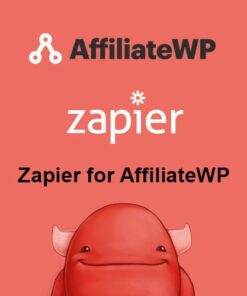


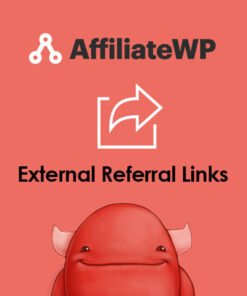


Reviews
There are no reviews yet.