AffiliateWP – Affiliate Area Shortcodes
$0.00
- Very cheap price & Original product !
- We Purchase And Download From Original Authors
- You’ll Receive Untouched And Unmodified Files
- 100% Clean Files & Free From Virus
- Unlimited Domain Usage
- Free New Version
- License : GPL
- Product Version : 1.3.1
Last updated on : August 2nd, 2024
DOWNLOAD NOW!
This and 3000+ plugins and themes can be downloaded as a premium member for only $15. Join The Club Now!
AffiliateWP – Affiliate Area Shortcodes: Enhancing Your Affiliate Portal
Introduction
AffiliateWP’s Affiliate Area Shortcodes add-on empowers you to customize and enhance the affiliate area on your WordPress site. This article explores the features, benefits, and implementation of these shortcodes to optimize your affiliate program.
What are Affiliate Area Shortcodes?
Affiliate Area Shortcodes are tools provided by AffiliateWP that allow you to easily add various functionalities to your affiliate area. These shortcodes enable you to create a more personalized and efficient experience for your affiliates.
Key Features of Affiliate Area Shortcodes
Customizable Affiliate Dashboard
Design a unique dashboard tailored to your affiliate’s needs using various shortcodes.
Enhanced User Experience
Improve the overall user experience by adding custom features and functionalities.
Easy Implementation
Integrate shortcodes effortlessly into your WordPress site without needing extensive coding knowledge.
Dynamic Content Display
Display dynamic content based on affiliate activity and performance.
Comprehensive Documentation
Access detailed documentation and examples to guide you through the implementation process.
Benefits of Using Affiliate Area Shortcodes
Improved Affiliate Engagement
Keep affiliates engaged with a personalized and interactive dashboard.
Increased Efficiency
Streamline the management of affiliate information and activities.
Flexibility
Customize the affiliate area to meet specific business needs and preferences.
Enhanced Communication
Facilitate better communication with affiliates through custom messages and information displays.
Professional Appearance
Create a professional and polished affiliate area that reflects your brand.
Setting Up Affiliate Area Shortcodes
Installation Guide
Step 1: Download and Install
Purchase the Affiliate Area Shortcodes add-on from the official AffiliateWP website and download it. Install and activate the plugin on your WordPress site.
Step 2: Configure Settings
Navigate to the AffiliateWP settings in your WordPress dashboard and configure the shortcode settings according to your requirements.
Implementing Shortcodes
Adding to Pages
Insert shortcodes directly into pages or posts where you want to display affiliate-related information.
Customizing the Dashboard
Use shortcodes to create a customized affiliate dashboard with relevant statistics, messages, and updates.
Popular Shortcodes
[affiliate_area]
Displays the entire affiliate area, including login, registration, and affiliate stats.
[affiliate_registration]
Shows the affiliate registration form.
[affiliate_login]
Displays the affiliate login form.
[affiliate_stats]
Shows affiliate stats such as referrals, earnings, and visits.
[affiliate_graphs]
Displays graphical representations of affiliate performance data.
Optimizing Your Affiliate Program
Keyword Research
Identify relevant keywords related to affiliate management and shortcodes to optimize your content for search engines.
On-Page SEO
Incorporate these keywords naturally into your content, including headings and subheadings, to improve SEO performance.
Quality Content
Provide valuable and informative content to attract and retain affiliates, enhancing your site’s search engine rankings.
Link Building
Build backlinks from reputable sources to increase your site’s authority and improve SEO performance.
Enhancing Affiliate Experience
Clear Instructions
Provide clear instructions on how affiliates can navigate and use the affiliate area.
Transparent Communication
Maintain open communication with affiliates regarding program updates and changes.
Regular Updates
Keep your plugin and WooCommerce store updated to ensure compatibility and security.
Advanced Customization Options
Performance-Based Rewards
Offer additional rewards for top-performing affiliates to incentivize higher performance.
Custom Payout Schedules
Create custom payout schedules to meet the specific needs of your affiliates.
Limited-Time Offers
Implement limited-time offers to encourage quick action from affiliates.
Case Studies and Real-Life Examples
Success Stories
Highlight businesses that have successfully used Affiliate Area Shortcodes to enhance their affiliate programs.
Practical Applications
Showcase how shortcodes can be applied across different industries to meet diverse business needs.
Common Issues and Troubleshooting
Shortcode Display Errors
Address common display errors and provide solutions to ensure accurate implementation.
Integration Problems
Offer solutions for common integration issues with WooCommerce and AffiliateWP.
Data Management Issues
Ensure that affiliate data is managed efficiently and securely.
FAQs
How do I set up Affiliate Area Shortcodes?
Follow the installation guide provided in this article for a step-by-step setup process.
Can I customize the affiliate dashboard?
Yes, you can use various shortcodes to customize the affiliate dashboard to suit your needs.
Is the integration secure?
Yes, AffiliateWP ensures secure transactions and data management.
What are the benefits of using Affiliate Area Shortcodes?
Improved engagement, increased efficiency, flexibility, enhanced communication, and a professional appearance are some of the key benefits.
Conclusion
AffiliateWP – Affiliate Area Shortcodes is a powerful tool for customizing and enhancing your affiliate area. By implementing these shortcodes, you can create a personalized, efficient, and professional affiliate experience. Use the tips and strategies outlined in this article to maximize the potential of Affiliate Area Shortcodes for your business.
Be the first to review “AffiliateWP – Affiliate Area Shortcodes” Cancel reply
Related products
AffiliateWP
AffiliateWP
AffiliateWP
AffiliateWP
AffiliateWP
AffiliateWP
AffiliateWP
AffiliateWP









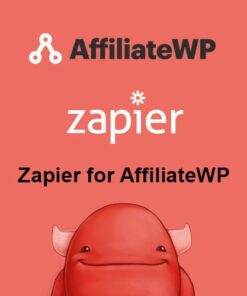



Reviews
There are no reviews yet.