CSS Igniter Oikia WordPress Theme
$49.00 Original price was: $49.00.$4.49Current price is: $4.49.
- Very cheap price & Original product !
- We Purchase And Download From Original Authors
- You’ll Receive Untouched And Unmodified Files
- 100% Clean Files & Free From Virus
- Unlimited Domain Usage
- Free New Version
- License : GPL
- Product Version : 1.8.2
Last updated on : August 12th, 2024
DOWNLOAD NOW!
This and 3000+ plugins and themes can be downloaded as a premium member for only $15. Join The Club Now!CSS Igniter Oikia WordPress Theme
The CSS Igniter Oikia WordPress Theme is a stylish and highly versatile theme designed for real estate websites, property listings, and any site that requires a clean and professional presentation. With its modern design and robust feature set, Oikia provides a powerful solution for real estate agents, agencies, and property managers looking to showcase properties effectively.
In this guide, we’ll delve into the key features, setup process, and best practices for using the Oikia theme to create a compelling and functional real estate website.
Key Features of CSS Igniter Oikia WordPress Theme
1. Elegant and Modern Design
- Sophisticated Aesthetics: Oikia features a sleek and modern design that enhances the visual appeal of your real estate listings and helps capture the attention of potential buyers or renters.
- Customizable Layouts: The theme includes various layout options and customization settings to tailor the design to your brand and preferences.
2. Property Listings and Management
- Advanced Property Listings: Display property listings with detailed information, including images, descriptions, and features. Use advanced filtering options to help users find the perfect property.
- Property Management: Easily manage property listings from the WordPress dashboard. Add, edit, and organize properties with ease.
3. Integrated Google Maps
- Map Integration: Integrate Google Maps into your property listings to show the location of properties. Customize map markers and controls to enhance user experience.
- Interactive Maps: Allow users to interact with the map to view property locations and nearby amenities.
4. Responsive and Mobile-Friendly
- Fully Responsive: Oikia is designed to be fully responsive, ensuring that your website looks great and functions well on all devices, including smartphones and tablets.
- Adaptive Design: Automatically adjusts to different screen sizes and resolutions for a seamless user experience.
5. Customizable Property Search
- Advanced Search Filters: Implement advanced search filters to allow users to search for properties based on various criteria, such as location, price range, property type, and more.
- Search Widget: Add a customizable search widget to your site’s sidebar or header for easy access to search functionality.
6. SEO Optimization
- SEO-Friendly Design: Built with SEO best practices in mind, Oikia helps improve your site’s visibility in search engine results.
- Schema Markup: Includes schema markup for properties to enhance search engine listings with rich snippets and improve SEO performance.
7. Pre-Built Demos and Templates
- Demo Import: Quickly set up your site using pre-designed demo content with the one-click import feature. This helps you get started with a fully functional site.
- Page Templates: Access a variety of pre-built page templates, including property pages, agent profiles, and contact pages.
8. Custom Widgets and Shortcodes
- Widgets: Enhance your site’s functionality with custom widgets, including recent properties, popular properties, and social media feeds.
- Shortcodes: Use shortcodes to add complex elements and features to your pages and posts without needing to write custom code.
9. Performance and Speed
- Optimized for Speed: Oikia is designed for optimal performance, ensuring fast loading times and a smooth browsing experience for your visitors.
- Clean Code: Built with clean and efficient code to reduce bloat and improve site speed.
10. Support and Documentation
- Comprehensive Documentation: Access detailed documentation and tutorials to help you set up and customize your site with Oikia.
- Customer Support: Benefit from CSS Igniter’s dedicated customer support for assistance with any issues or questions regarding the theme.
How to Set Up CSS Igniter Oikia WordPress Theme
1. Installation and Activation
- Download the Theme: Purchase and download the Oikia theme from CSS Igniter’s website.
- Install the Theme: Go to Appearance > Themes > Add New in your WordPress dashboard, upload the theme file, and activate it.
2. Import Demo Content
- One-Click Import: Use the theme’s one-click import feature to set up your site with demo content. Navigate to Appearance > Import Demo Data and follow the instructions.
- Customize Demo Content: Once the demo content is imported, replace it with your own properties, images, and text.
3. Customize Your Site
- Access the Customizer: Go to Appearance > Customize to open the WordPress Customizer. Adjust settings for colors, fonts, layout options, and more.
- Set Up Property Listings: Add and manage property listings by navigating to Properties > Add New in your WordPress dashboard. Enter property details, upload images, and configure listing settings.
4. Configure Widgets and Menus
- Add Widgets: Go to Appearance > Widgets to add and configure widgets for areas like sidebars, footers, and homepage sections.
- Set Up Menus: Navigate to Appearance > Menus to create and manage your site’s navigation menus.
5. Optimize Your Site
- SEO Settings: Configure SEO settings to optimize your site for search engines. Use SEO plugins and follow best practices to improve visibility.
- Performance Testing: Test your site’s performance and loading times. Use optimization tools to identify and address any speed issues.
6. Launch Your Site
- Review and Test: Before launching, review your site on different devices and browsers to ensure that everything looks and functions as expected.
- Publish: Once satisfied with the setup and customization, publish your site and start promoting it to attract visitors and potential clients.
Best Practices for Using Oikia Theme
1. Maintain Design Consistency
- Use Customizer Options: Utilize the WordPress Customizer to maintain a consistent design across your site. Ensure that colors, fonts, and layout elements are aligned with your brand.
- Apply Templates Wisely: Make use of pre-built templates to create a cohesive and professional look for your real estate website.
2. Optimize for Performance
- Compress Media: Optimize images and other media files to reduce their size and improve loading times.
- Minimize Plugins: Limit the number of plugins you use to avoid potential conflicts and performance issues.
3. Enhance SEO
- Follow SEO Best Practices: Optimize property titles, descriptions, and meta tags for search engines. Ensure that your site’s structure is SEO-friendly.
- Implement Schema Markup: Use schema markup for properties to improve search engine visibility and enhance listings with rich snippets.
4. Focus on User Experience
- Easy Navigation: Design intuitive navigation menus and ensure that users can easily find properties and information on your site.
- Mobile Optimization: Regularly test your site on mobile devices to ensure that it provides a positive user experience across all screen sizes.
5. Keep Your Site Updated
- Regular Updates: Keep your theme, plugins, and WordPress installation up to date to ensure compatibility and security.
- Backup Your Site: Regularly back up your site to prevent data loss and ensure that you can quickly restore it if needed.
Common Issues and Troubleshooting
1. Theme Display Issues
- Check Compatibility: Ensure that your theme is compatible with the latest version of WordPress and other plugins you are using.
- Plugin Conflicts: Deactivate other plugins to check for conflicts that might be affecting the theme’s display.
2. Performance Problems
- Optimize Images: Compress and resize images to improve site performance.
- Check for Speed Issues: Use performance testing tools to identify and address any issues affecting your site’s speed.
3. Property Listings Issues
- Verify Listing Details: Ensure that property listings are correctly entered and displayed. Check for any issues with property information or images.
- Check Map Integration: Ensure that Google Maps is properly integrated and displaying property locations correctly.
Conclusion
The CSS Igniter Oikia WordPress Theme is a powerful and versatile solution for building a professional real estate website. With its modern design, advanced property management features, and customizable options, Oikia provides everything you need to create a compelling online presence for your real estate business.
By following the setup instructions and best practices outlined in this guide, you can effectively use the Oikia theme to enhance your website, optimize performance, and deliver an exceptional user experience. Whether you’re launching a new real estate site or redesigning an existing one, Oikia offers the tools and features to help you achieve your goals and stand out in the competitive real estate market.
Be the first to review “CSS Igniter Oikia WordPress Theme” Cancel reply
Related products
BUSINESS
eCommerce
BUSINESS
Multipurpose









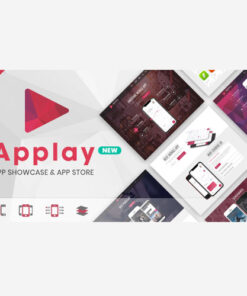


Reviews
There are no reviews yet.