Array Themes Typable WordPress Theme
$89.00 Original price was: $89.00.$4.49Current price is: $4.49.
- Very cheap price & Original product !
- We Purchase And Download From Original Authors
- You’ll Receive Untouched And Unmodified Files
- 100% Clean Files & Free From Virus
- Unlimited Domain Usage
- Free New Version
- License : GPL
- Product Version : 2.3.2
Last updated on : August 11th, 2024
DOWNLOAD NOW!
This and 3000+ plugins and themes can be downloaded as a premium member for only $15. Join The Club Now!Array Themes Typable WordPress Theme: A Comprehensive Versatile and Modern Theme
The Array Themes Typable WordPress Theme is designed to offer versatility and ease of use for a wide range of websites, from blogs to corporate sites. This theme combines aesthetic appeal with functional features, making it a popular choice among WordPress users. In this guide, we’ll explore the features, benefits, and setup process of the Typable theme, helping you make the most of its capabilities.
Overview of Array Themes Typable
The Typable WordPress Theme by Array Themes is known for its clean, modern design and flexibility. It’s tailored for users who need a theme that can adapt to various types of content and purposes, including personal blogs, portfolios, and business websites.
Key Features of Typable WordPress Theme
1. Responsive Design
Typable is fully responsive, ensuring that your website looks great on all devices, including smartphones, tablets, and desktops. The theme adjusts its layout to provide an optimal viewing experience across different screen sizes.
2. Customizable Layouts
The theme offers a range of customizable layout options, allowing you to choose from multiple page templates and adjust the structure to fit your needs. Whether you prefer a full-width layout or a more traditional boxed design, Typable has you covered.
3. Drag-and-Drop Page Builder
Typable integrates with popular drag-and-drop page builders, such as Elementor or WPBakery. This feature enables you to create and customize your pages easily without needing any coding knowledge.
4. Multiple Header Styles
The theme includes various header styles and options, allowing you to select a design that best suits your brand. Customize your header with different layouts, colors, and logo placements.
5. Custom Widgets
Typable comes with a set of custom widgets that enhance the functionality of your site. These widgets include recent posts, popular posts, social media links, and more, helping you add dynamic content to your sidebar or footer.
6. Built-In SEO Optimization
The theme is optimized for search engines, incorporating best practices for on-page SEO. This helps improve your site’s visibility and ranking in search engine results, driving more organic traffic.
7. Typography Options
With extensive typography options, Typable allows you to choose from a wide range of Google Fonts and customize font sizes, styles, and colors. This feature ensures that your website’s text is visually appealing and readable.
8. One-Click Demo Import
Typable includes a one-click demo import feature, enabling you to quickly set up your site with pre-built content and layouts. This is especially useful for getting started and seeing how the theme can be used.
9. WooCommerce Compatibility
For users looking to create an online store, Typable is compatible with WooCommerce. This integration provides you with the tools needed to set up and manage an e-commerce site, including product pages, shopping carts, and checkout options.
10. Translation Ready
The theme is translation-ready, making it easy to create a multilingual website. You can use plugins like WPML or Polylang to translate your site into different languages and reach a global audience.
Benefits of Using Typable WordPress Theme
1. Versatility
Typable’s flexible design and extensive customization options make it suitable for a wide range of website types, from personal blogs to professional portfolios and business websites.
2. User-Friendly
With its drag-and-drop page builder and intuitive customization options, Typable is user-friendly, even for those who are new to WordPress. This ease of use allows you to create and manage your site with minimal effort.
3. Professional Design
The theme’s modern and clean design ensures that your website has a professional appearance, which can enhance your brand’s image and credibility.
4. Performance Optimization
Typable is built with performance in mind, featuring optimized code and fast loading times. This helps provide a smooth user experience and contributes to better search engine rankings.
5. Enhanced Functionality
With features like custom widgets, multiple header styles, and WooCommerce compatibility, Typable offers enhanced functionality that can help you meet various website needs and goals.
6. Comprehensive Support
Array Themes provides support for the Typable theme, including documentation and customer service. This support ensures that you have the resources needed to troubleshoot issues and make the most of the theme’s features.
Setting Up the Typable WordPress Theme
1. Purchase and Install the Theme
Begin by purchasing the Typable theme from Array Themes. After downloading the theme files, log in to your WordPress dashboard, go to Appearance > Themes, and click “Add New” to upload and install the theme.
2. Activate the Theme
Once the theme is installed, click “Activate” to set Typable as your active WordPress theme. This will apply the theme’s design and layout to your website.
3. Import Demo Content
Use the one-click demo import feature to quickly set up your site with pre-built content. Go to Appearance > Import Demo Data and follow the prompts to import the demo content.
4. Customize Your Site
Access the WordPress Customizer (Appearance > Customize) to adjust the theme’s settings, including colors, fonts, and layout options. Use the drag-and-drop page builder to create and customize your pages.
5. Configure Widgets
Add and configure custom widgets to your site’s sidebar or footer. Go to Appearance > Widgets to manage your widget areas and add widgets such as recent posts, social media links, and more.
6. Set Up WooCommerce (if applicable)
If you plan to use WooCommerce, install and activate the WooCommerce plugin. Follow the setup wizard to configure your online store, including product pages, payment options, and shipping settings.
7. Translate Your Site (if needed)
If you need to create a multilingual site, install a translation plugin like WPML or Polylang. Follow the plugin’s instructions to translate your site’s content into different languages.
Best Practices for Using Typable WordPress Theme
1. Optimize for Performance
Ensure that your website remains fast and responsive by optimizing images, using caching plugins, and minimizing the use of unnecessary plugins. Regularly check your site’s performance and make improvements as needed.
2. Keep Your Theme Updated
Regularly update the Typable theme to access new features, improvements, and security patches. Check for updates in your WordPress dashboard and follow the update instructions provided by Array Themes.
3. Utilize Customization Options
Take full advantage of the theme’s customization options to tailor your site’s appearance and functionality to your needs. Experiment with different layouts, colors, and typography to achieve the desired look and feel.
4. Leverage SEO Features
Use the built-in SEO optimization features to enhance your site’s visibility in search engine results. Additionally, consider using SEO plugins to further optimize your content and improve your rankings.
5. Test on Different Devices
Regularly test your website on various devices and screen sizes to ensure that it remains responsive and user-friendly. This helps provide a consistent experience for all visitors.
6. Back Up Your Site
Regularly back up your website to protect against data loss. Use a reliable backup plugin or service to create and store backups of your site’s content and settings.
Troubleshooting Common Issues
1. Theme Not Displaying Correctly
If the theme is not displaying as expected, ensure that it is properly installed and activated. Clear your browser cache and check for conflicts with other plugins or custom code.
2. Issues with Demo Import
If you encounter issues with the one-click demo import, verify that your WordPress installation meets the theme’s requirements. Check for plugin conflicts and consult the theme documentation for troubleshooting tips.
3. Customization Problems
If you have difficulty customizing the theme, review the customization options in the WordPress Customizer and page builder. Refer to the theme documentation or seek support from Array Themes if needed.
4. WooCommerce Integration Issues
If you experience issues with WooCommerce integration, ensure that both the Typable theme and WooCommerce plugin are up to date. Follow WooCommerce’s setup instructions and consult the theme documentation for compatibility details.
Conclusion
The Array Themes Typable WordPress Theme offers a versatile and modern solution for creating a wide range of websites. With its responsive design, customizable layouts, and extensive features, Typable provides a robust foundation for building a professional and functional site.
By following the setup guide and best practices outlined in this article, you can effectively utilize the Typable theme to enhance your website’s design and performance. Whether you’re launching a personal blog, portfolio, or business site, Typable’s flexibility and ease of use make it a valuable tool for achieving your online goals.
Be the first to review “Array Themes Typable WordPress Theme” Cancel reply
Related products
Education
Astra
Multipurpose









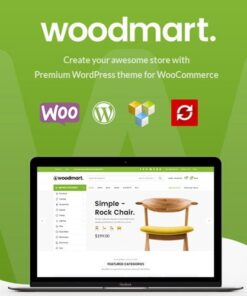
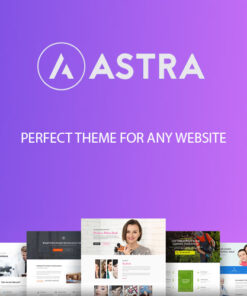

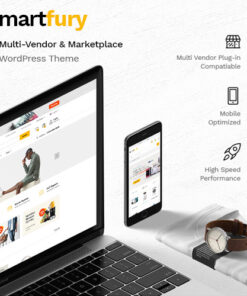
Reviews
There are no reviews yet.