AIT Item Extension
$19.00 Original price was: $19.00.$4.49Current price is: $4.49.
- Very cheap price & Original product !
- We Purchase And Download From Original Authors
- You’ll Receive Untouched And Unmodified Files
- 100% Clean Files & Free From Virus
- Unlimited Domain Usage
- Free New Version
- License : GPL
- Product Version : 2.0.2
Last updated on : August 10th, 2024
DOWNLOAD NOW!
This and 3000+ plugins and themes can be downloaded as a premium member for only $15. Join The Club Now!AIT Item Extension by AIT-Themes: Enhance Your WordPress Items with Advanced Features
AIT Item Extension by AIT-Themes is a versatile WordPress plugin designed to add enhanced functionality to your site’s items, whether they are products, posts, services, or other custom content types. This plugin allows you to enrich your content with additional features and options, making it easier for users to interact with and manage your items. In this article, we will explore the key features, benefits, setup process, and best practices for utilizing AIT Item Extension to optimize your WordPress site.
What is AIT Item Extension by AIT-Themes?
AIT Item Extension is a premium WordPress plugin developed by AIT-Themes that provides advanced features and enhancements for items on your site. Whether you are running an e-commerce store, a directory, or a content-rich website, this plugin allows you to add extra functionality to your items, improving user engagement and content management.
Key Features of AIT Item Extension
1. Custom Fields and Attributes
Add custom fields and attributes to your items to capture and display additional information. This feature is ideal for enhancing product details, service specifications, or other custom content types.
2. Enhanced Item Layouts
Customize the layout and appearance of your items with flexible design options. Adjust how items are displayed on your site to match your branding and improve user experience.
3. Advanced Search and Filtering
Implement advanced search and filtering options for your items. Allow users to search and filter items based on custom fields, attributes, or categories, making it easier to find relevant content.
4. Item Ratings and Reviews
Enable rating and review functionality for your items. Allow users to leave feedback, rate items, and view reviews, adding a layer of social proof and interaction to your content.
5. Customizable Templates
Use customizable templates to control how items are presented. Design templates that align with your site’s design and layout preferences, and apply them to different item types.
6. Integration with Other Plugins
Integrate seamlessly with other popular WordPress plugins and themes. Ensure compatibility with e-commerce solutions, directory plugins, and page builders to extend functionality and enhance your site’s features.
7. Dynamic Item Listings
Create dynamic item listings that update automatically based on custom criteria. Display items in grids, lists, or other formats that adapt to your content and user needs.
8. Frontend Item Submission
Allow users to submit items from the frontend of your site. Enable guest or registered users to add items, contributing to a more interactive and user-driven site experience.
9. Analytics and Reporting
Access detailed analytics and reporting on item interactions and performance. Monitor user engagement, review statistics, and track item metrics to make data-driven decisions.
10. Regular Updates and Support
AIT-Themes provides regular updates and comprehensive support for AIT Item Extension. Stay updated with the latest features and receive assistance for any issues or questions.
Benefits of Using AIT Item Extension
1. Improved User Engagement
Enhance user engagement with advanced features such as ratings, reviews, and customizable layouts. Provide a more interactive and user-friendly experience that encourages participation and feedback.
2. Enhanced Content Management
Streamline content management by adding custom fields, attributes, and advanced search options. Organize and display items more effectively, making it easier to manage and showcase content.
3. Flexible Design Options
Customize the design and presentation of your items to match your site’s branding and design preferences. Use flexible templates and layout options to create a visually appealing site.
4. Better User Experience
Improve the user experience with features like frontend item submission and dynamic listings. Make it easier for users to interact with and contribute to your site.
5. Comprehensive Reporting
Leverage analytics and reporting tools to gain insights into item performance and user interactions. Make informed decisions based on data and optimize your site’s content and features.
Setting Up AIT Item Extension
1. Install and Activate the Plugin
Download the AIT Item Extension plugin from the AIT-Themes website. Install and activate the plugin through your WordPress admin dashboard.
2. Configure Plugin Settings
Access the plugin’s settings to configure basic options. Set up custom fields, attributes, and templates according to your site’s requirements and preferences.
3. Customize Item Layouts
Design and customize item layouts using the plugin’s layout options. Adjust how items are displayed on your site to match your branding and design goals.
4. Set Up Advanced Search and Filtering
Configure advanced search and filtering options to help users find relevant items. Define search criteria and filters based on custom fields, attributes, or categories.
5. Enable Ratings and Reviews
Activate rating and review functionality for your items. Set up review criteria, display options, and moderation settings to manage user feedback effectively.
6. Design Custom Templates
Create and apply custom templates for different item types. Use the plugin’s template options to design layouts that align with your site’s aesthetics and user experience.
7. Test Item Features
Test the plugin’s features to ensure they are working as expected. Verify that custom fields, search options, and frontend submission are functioning correctly.
8. Monitor Performance
Use the plugin’s analytics and reporting tools to monitor item performance and user interactions. Review data and make adjustments as needed to optimize your site’s content and features.
Best Practices for Using AIT Item Extension
1. Define Clear Custom Fields
Clearly define custom fields and attributes based on your site’s needs. Avoid creating overly complex field structures that may confuse users or complicate content management.
2. Optimize Item Layouts
Design item layouts to be visually appealing and user-friendly. Ensure that layouts are responsive and display correctly on various devices and screen sizes.
3. Regularly Review and Update
Regularly review and update plugin settings, templates, and custom fields to keep your site aligned with evolving needs and user preferences. Implement updates and improvements based on feedback and performance data.
4. Test Functionality Thoroughly
Conduct thorough testing of plugin features to identify and resolve any issues before going live. Test various scenarios, including search, filtering, and frontend submission.
5. Leverage Analytics for Optimization
Use analytics and reporting tools to gain insights into item performance and user behavior. Optimize content and features based on data to enhance user experience and engagement.
6. Provide Clear Documentation
Offer clear documentation and support for users who interact with the plugin’s features. Provide guidance on using custom fields, submitting items, and navigating advanced search options.
Troubleshooting Common Issues
1. Custom Fields Not Displaying
If custom fields are not displaying, check the field settings and ensure they are correctly configured. Verify that the fields are assigned to the appropriate item types and that there are no conflicts with other plugins or themes.
2. Search and Filtering Problems
If search or filtering options are not working, review the configuration settings and ensure that search criteria and filters are correctly defined. Check for any conflicts with other search plugins or functionalities.
3. Layout and Design Issues
If item layouts are not displaying as expected, review the layout settings and ensure they are properly configured. Test the layout on different devices and screen sizes to ensure responsiveness.
4. Frontend Submission Issues
For problems with frontend item submission, verify that submission forms are correctly set up and that user permissions are properly configured. Check for any conflicts with other form or submission plugins.
Conclusion
AIT Item Extension by AIT-Themes is a powerful plugin that enhances the functionality of items on your WordPress site. With features such as custom fields, advanced search, and frontend submission, the plugin provides a comprehensive solution for improving content management and user engagement.
By leveraging AIT Item Extension, you can create a more interactive and user-friendly site, manage items effectively, and provide a better experience for your users. Follow best practices for setup, customization, and monitoring to make the most of the plugin and achieve your site’s goals.
Be the first to review “AIT Item Extension” Cancel reply
Related products
LearnDash LMS
Wordpress Plugins
Wordpress Plugins
All in One SEO


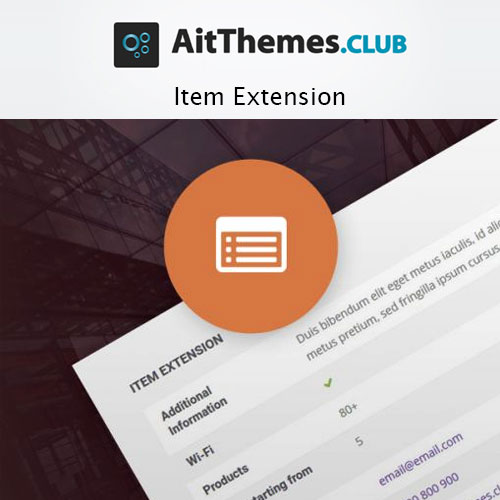










Reviews
There are no reviews yet.