AffiliateWP – Allow Own Referrals
$0.00
- Very cheap price & Original product !
- We Purchase And Download From Original Authors
- You’ll Receive Untouched And Unmodified Files
- 100% Clean Files & Free From Virus
- Unlimited Domain Usage
- Free New Version
- License : GPL
- Product Version : 1.0.2
Last updated on : August 9th, 2024
DOWNLOAD NOW!
This and 3000+ plugins and themes can be downloaded as a premium member for only $15. Join The Club Now!
AffiliateWP – Allow Own Referrals: Boosting Affiliate Engagement
Affiliate marketing is an essential strategy for businesses, especially those selling digital products like WordPress GPL themes and plugins. To maximize the potential of your affiliate program, it’s important to consider various incentives that can motivate affiliates to be more engaged and productive. One such feature is the Allow Own Referrals option in AffiliateWP. This add-on enables affiliates to earn commissions on their own purchases, which can drive more sales and foster greater loyalty among your affiliates. In this article, we’ll explore the ins and outs of this feature, its benefits, and how to implement it effectively.
What is the Allow Own Referrals Add-On?
The Allow Own Referrals add-on is a feature in the AffiliateWP plugin that permits affiliates to earn referral commissions on their own purchases. This means that when an affiliate makes a purchase using their own referral link, they will earn a commission, just as they would if someone else used their link to buy from your store.
Why Use Allow Own Referrals?
1. Increase Affiliate Loyalty
Allowing affiliates to earn commissions on their own purchases can increase their loyalty to your brand. They’ll be more likely to purchase your products, knowing they’ll receive a commission, which can create a positive feedback loop of engagement and sales.
2. Boost Sales
This feature can lead to an increase in sales, especially if your affiliates are also customers of your products. Affiliates may be more inclined to make purchases they might have otherwise delayed or avoided if they know they’ll earn back a portion of the money spent.
3. Encourage Affiliates to Try Your Products
Affiliates who use their referral links to make purchases are more likely to try out your products. This firsthand experience can lead to more authentic and effective promotion, as affiliates can share personal testimonials and insights with their audience.
4. Simplified Incentives
Allowing own referrals simplifies the incentive structure for your affiliates. Instead of having to create complex bonus programs, this straightforward approach gives affiliates an immediate, tangible benefit from promoting and purchasing your products.
5. Competitive Advantage
If your competitors don’t offer this feature, enabling own referrals can give you a competitive edge. Affiliates may prefer to promote your products over others if they know they’ll benefit from their purchases.
Key Features of the Allow Own Referrals Add-On
1. Easy Activation
The Allow Own Referrals add-on is easy to activate within the AffiliateWP settings. Once enabled, it applies automatically to all affiliate accounts, simplifying the process for both you and your affiliates.
2. Flexible Commission Settings
You can customize the commission rates for own referrals. For example, you might offer a lower rate for own referrals compared to regular referrals, ensuring that the feature remains profitable for your business.
3. Compatibility with Existing AffiliateWP Features
This add-on integrates seamlessly with other AffiliateWP features, ensuring that all tracking, reporting, and payout processes work smoothly with own referrals.
4. Option to Exclude Certain Products
If you want to limit the types of products that can earn commissions on own referrals, you can easily configure these settings. This flexibility allows you to control the profitability of your affiliate program while still offering the benefit to affiliates.
Setting Up Allow Own Referrals
1. Install and Activate the Add-On
Start by ensuring that AffiliateWP is installed and activated on your WordPress site. Then, purchase and download the Allow Own Referrals add-on from the AffiliateWP website. After downloading, install and activate the add-on through the Plugins section in your WordPress dashboard.
2. Configure Commission Rates
Navigate to the AffiliateWP settings in your WordPress dashboard, where you’ll find the option to configure commission rates for own referrals. Decide on a commission rate that makes sense for your business model. You may choose to offer the same rate as regular referrals or set a lower rate for own referrals.
3. Enable or Disable for Specific Affiliates
If needed, you can enable or disable own referrals for specific affiliates. This option allows you to have greater control over who benefits from this feature, ensuring that it aligns with your overall business strategy.
4. Set Product Exclusions (Optional)
If you want to exclude certain products from earning commissions on own referrals, you can set these exclusions within the product settings. This feature is useful if you have high-cost items or low-margin products that you don’t want to include in the own referral program.
5. Inform Your Affiliates
Once the feature is configured, inform your affiliates about the new option. Provide clear instructions on how they can earn commissions on their own purchases, and highlight the benefits of using their referral links for their own transactions.
Best Practices for Using Allow Own Referrals
1. Communicate Clearly with Affiliates
Ensure that your affiliates fully understand how the Allow Own Referrals feature works. Provide detailed explanations, tutorials, or FAQs to prevent any confusion about how they can earn commissions on their own purchases.
2. Monitor for Abuse
While most affiliates will use this feature legitimately, it’s important to monitor for potential abuse. Regularly review referral activity to ensure that the feature is being used as intended, and take action if you notice any suspicious patterns.
3. Set Reasonable Commission Rates
When setting commission rates for own referrals, consider the potential impact on your profit margins. Offering a lower commission rate for own referrals can help balance the benefits for affiliates with the financial needs of your business.
4. Encourage Affiliates to Share Their Experiences
Affiliates who use their own referrals to purchase products are more likely to share personal experiences with their audience. Encourage them to create content, such as reviews or testimonials, based on their purchases to enhance the authenticity of their promotions.
5. Track and Analyze Performance
Use the reporting tools within AffiliateWP to track the performance of the Allow Own Referrals feature. Analyze the data to see how it affects overall sales and affiliate engagement, and make adjustments as needed to optimize the program.
Integrating Allow Own Referrals with WooCommerce
1. Seamless Integration with WooCommerce
If your site uses WooCommerce to sell WordPress GPL themes, plugins, or other digital products, the Allow Own Referrals add-on integrates seamlessly. Affiliates can earn commissions on any purchases they make directly through your WooCommerce store.
2. Exclude Low-Margin Products
To protect your profit margins, consider excluding certain low-margin products from the own referral program. This ensures that the feature remains profitable while still offering valuable incentives to affiliates.
3. Encourage Repeat Purchases
The Allow Own Referrals feature can encourage affiliates to make repeat purchases, especially if they know they’ll earn a commission. This can lead to increased customer loyalty and higher lifetime value.
4. Track Product-Specific Referrals
Use the reporting tools to track which products are most frequently purchased through own referrals. This data can help you identify popular items and optimize your product offerings.
Troubleshooting Common Issues
1. Affiliates Not Earning Commissions
If affiliates are not earning commissions on their own purchases, double-check the configuration settings in AffiliateWP. Ensure that the Allow Own Referrals feature is activated and that the correct commission rates are set.
2. Discrepancies in Commission Payouts
If there are discrepancies in commission payouts, review the transaction history and referral logs in AffiliateWP. This can help identify any issues with the tracking or calculation of commissions.
3. Managing Product Exclusions
If you’re having trouble excluding certain products from the own referral program, revisit the product settings in WooCommerce. Ensure that the exclusions are correctly applied and that they align with the overall program rules.
Conclusion
The AffiliateWP – Allow Own Referrals add-on is a powerful tool for boosting affiliate engagement and increasing sales. By allowing affiliates to earn commissions on their own purchases, you can create a more loyal and motivated affiliate network, drive more sales, and simplify your incentive structure.
For WooCommerce stores selling WordPress GPL themes, plugins, and other digital products, this feature offers a unique way to enhance your affiliate program. Implement the Allow Own Referrals add-on today to maximize your affiliate marketing efforts and foster a more engaged and loyal community of affiliates.
Be the first to review “AffiliateWP – Allow Own Referrals” Cancel reply
Related products
AffiliateWP
AffiliateWP
AffiliateWP
AffiliateWP
AffiliateWP
AffiliateWP
AffiliateWP
AffiliateWP











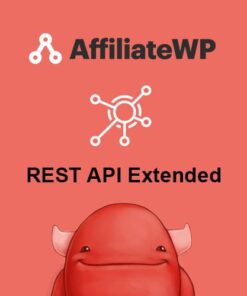

Reviews
There are no reviews yet.