JetBooking For Elementor
$69.00 Original price was: $69.00.$4.49Current price is: $4.49.
- Very cheap price & Original product !
- We Purchase And Download From Original Authors
- You’ll Receive Untouched And Unmodified Files
- 100% Clean Files & Free From Virus
- Unlimited Domain Usage
- Free New Version
- License : GPL
- Product Version : 3.4.1
Last updated on : July 25th, 2024
DOWNLOAD NOW!
This and 3000+ plugins and themes can be downloaded as a premium member for only $15. Join The Club Now!JetBooking For Elementor: The Ultimate Booking Solution for Your WordPress Site
JetBooking for Elementor is a powerful plugin that allows you to create a fully functional booking system on your WordPress site. Developed by Crocoblock, this plugin integrates seamlessly with the Elementor page builder, providing a user-friendly and highly customizable solution for managing bookings. Whether you run a hotel, a rental service, or a consultancy, JetBooking can help you streamline your booking process and enhance user experience.
Introduction to JetBooking
JetBooking is designed to simplify the creation of a booking system on your WordPress site. It offers a range of features and customization options that make it suitable for various types of businesses.
Key Features of JetBooking
- Seamless Integration with Elementor: Utilize the drag-and-drop functionality of Elementor.
- Customizable Booking Forms: Design forms that match your website’s style.
- Real-Time Availability: Display up-to-date availability for your services or properties.
- Flexible Pricing Options: Set different prices based on seasons, days, or specific dates.
- Automated Notifications: Send email notifications to clients and admins.
- Payment Integration: Accept payments through popular gateways like PayPal and Stripe.
- Multi-Language Support: Cater to a global audience with WPML compatibility.
Benefits of Using JetBooking
Streamlined Booking Process
JetBooking makes it easy for visitors to book your services or properties directly from your website. The intuitive interface and real-time availability display ensure a smooth booking experience.
Enhanced User Experience
With customizable booking forms and a seamless integration with Elementor, you can create a visually appealing and user-friendly booking system that matches the look and feel of your website.
Increased Efficiency
Automated notifications and payment integration reduce the administrative burden, allowing you to focus on providing excellent service to your clients.
Setting Up JetBooking
Step 1: Install and Activate JetBooking
Purchase JetBooking from the Crocoblock website. Download the plugin and upload it to your WordPress site. Activate the plugin through the WordPress dashboard.
Step 2: Integrate with Elementor
Once JetBooking is activated, it will seamlessly integrate with the Elementor page builder. Access the JetBooking widgets from the Elementor editor to start building your booking forms and calendars.
Step 3: Customize Booking Forms
Use the drag-and-drop functionality of Elementor to create and customize your booking forms. Add fields for client information, select services, and any additional details you require.
Step 4: Set Up Availability and Pricing
Configure your availability calendar and set pricing rules based on seasons, days of the week, or specific dates. This ensures that your booking system accurately reflects your availability and pricing structure.
Step 5: Enable Payment Integration
Connect your preferred payment gateways, such as PayPal or Stripe, to accept payments directly through your booking system. This provides a seamless experience for your clients.
Step 6: Publish and Test
Publish your booking forms and calendars on your website. Test the booking process thoroughly to ensure everything functions correctly and provides a smooth user experience.
Exploring JetBooking Features
Customizable Booking Forms
Design booking forms that capture all necessary information from your clients. Use various field types, including text fields, dropdowns, date pickers, and more.
Real-Time Availability
Display real-time availability for your services or properties. The availability calendar updates automatically, ensuring clients see the most accurate information.
Flexible Pricing Options
Set different prices based on various criteria such as seasons, weekdays, or specific dates. This allows you to optimize your pricing strategy and maximize revenue.
Automated Notifications
Send automated email notifications to clients and administrators. This keeps everyone informed about new bookings, cancellations, or changes.
Payment Integration
Accept payments directly through your booking system with integrated payment gateways like PayPal and Stripe. This ensures a smooth and secure transaction process.
Multi-Language Support
JetBooking is compatible with WPML, allowing you to create a multi-language booking system and cater to a global audience.
Practical Applications of JetBooking
Hotel and Accommodation Bookings
JetBooking is perfect for hotels, bed and breakfasts, and vacation rentals. Display room availability, set seasonal pricing, and accept online bookings with ease.
Rental Services
If you offer rental services such as car rentals, equipment rentals, or event rentals, JetBooking can streamline your booking process and manage availability effectively.
Consultancies and Appointments
Consultants, therapists, and service providers can use JetBooking to schedule appointments, manage availability, and accept payments online.
Event Bookings
Organize and manage event bookings with JetBooking. Whether you’re hosting workshops, classes, or tours, JetBooking can handle the entire booking process.
Fitness and Wellness Services
Fitness trainers, yoga instructors, and wellness centers can use JetBooking to schedule sessions, manage class availability, and accept payments from clients.
Conclusion
JetBooking for Elementor by Crocoblock is an essential tool for any WordPress site that requires a robust and customizable booking system. With its seamless integration with Elementor, real-time availability, flexible pricing options, and automated notifications, JetBooking simplifies the booking process for both administrators and clients. Whether you run a hotel, rental service, consultancy, or any other business that requires bookings, JetBooking provides the functionality and flexibility you need to enhance user experience and streamline your operations. Embrace JetBooking and transform your WordPress site into a fully functional booking platform.
Be the first to review “JetBooking For Elementor” Cancel reply
Related products
Wordpress Plugins
All in One SEO
MainWP
Wordpress Plugins
Astra


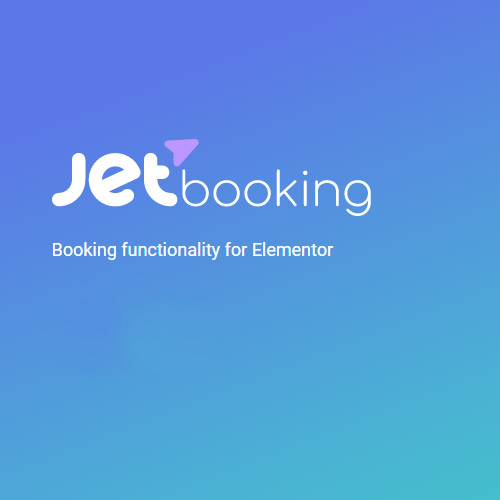










Reviews
There are no reviews yet.