WordPress WooCommerce SEO Premium
$49.00 Original price was: $49.00.$4.49Current price is: $4.49.
- Very cheap price & Original product !
- We Purchase And Download From Original Authors
- You’ll Receive Untouched And Unmodified Files
- 100% Clean Files & Free From Virus
- Unlimited Domain Usage
- Free New Version
- Product Version : 16.2
- Product Last Updated : 03.04.2024
- License : GPL
Last updated on : June 25th, 2024
DOWNLOAD NOW!
This and 3000+ plugins and themes can be downloaded as a premium member for only $15. Join The Club Now!WordPress WooCommerce SEO Premium: A Comprehensive Guide
When running an online store on WordPress using WooCommerce, optimizing for search engines is crucial for increasing visibility, attracting more customers, and ultimately driving sales. WooCommerce SEO Premium plugins and strategies can significantly enhance your store’s search engine performance. Here’s a detailed guide to help you understand and implement WooCommerce SEO Premium effectively.
1. Understanding WooCommerce SEO Premium
WooCommerce SEO Premium typically refers to advanced SEO plugins or services designed specifically for WooCommerce stores. These tools offer features beyond basic SEO, such as advanced keyword optimization, schema markup, enhanced sitemaps, and more.
2. Key Features of WooCommerce SEO Premium Plugins
- Advanced Keyword Optimization: Helps you target the right keywords for your product pages, categories, and blog posts.
- Schema Markup: Enhances search engine understanding of your product data, leading to better visibility in search results.
- Enhanced Sitemaps: Generates comprehensive sitemaps, ensuring all your products and pages are indexed by search engines.
- Breadcrumbs: Improves site navigation for users and search engines, enhancing the overall user experience.
- Canonical URLs: Prevents duplicate content issues by setting canonical URLs for your products and pages.
- Social Media Integration: Optimizes your content for sharing on social media platforms, improving social signals and traffic.
- Local SEO: If you have a physical store, local SEO features help optimize your site for local searches.
3. Popular WooCommerce SEO Premium Plugins
- Yoast SEO Premium: Offers WooCommerce-specific features, including product page optimization, breadcrumb enhancements, and more.
- All in One SEO Pack Pro: Provides comprehensive SEO tools tailored for WooCommerce, including advanced WooCommerce support.
- Rank Math SEO Pro: Known for its user-friendly interface and extensive features, including schema markup and local SEO.
4. Implementing WooCommerce SEO Premium
a. Install and Configure an SEO Plugin
- Choose a Plugin: Select a WooCommerce SEO premium plugin that fits your needs.
- Install the Plugin: Go to your WordPress dashboard, navigate to Plugins > Add New, and install the chosen plugin.
- Configure Settings: Follow the setup wizard or configuration instructions to set up the plugin properly.
b. Optimize Product Pages
- Keyword Research: Use tools like Google Keyword Planner or Ahrefs to find relevant keywords.
- Meta Titles and Descriptions: Write compelling meta titles and descriptions that include your target keywords.
- Product Descriptions: Create unique, detailed product descriptions that highlight key features and benefits.
- Images: Optimize product images by using descriptive file names and adding alt text.
c. Enhance Site Structure
- Categories and Tags: Organize your products into relevant categories and use tags to improve site navigation.
- Breadcrumbs: Enable breadcrumbs to enhance user navigation and improve search engine understanding of your site’s structure.
d. Improve Site Speed and Mobile Usability
- Speed Optimization: Use caching plugins, optimize images, and consider a Content Delivery Network (CDN) to improve site speed.
- Mobile-Friendly Design: Ensure your site is responsive and performs well on mobile devices.
5. Monitoring and Analytics
- Google Analytics: Set up Google Analytics to track visitor behavior and conversions.
- Search Console: Use Google Search Console to monitor your site’s search performance and identify issues.
- SEO Audits: Regularly perform SEO audits to identify and fix issues that could impact your search rankings.
6. Staying Updated
SEO is an ever-evolving field. Stay updated with the latest trends and algorithm changes by following reputable SEO blogs, attending webinars, and participating in SEO forums.
Conclusion
Implementing WooCommerce SEO Premium strategies can significantly enhance your online store’s visibility and performance in search engines. By using advanced SEO plugins, optimizing your product pages, improving site structure, and staying updated with the latest SEO trends, you can attract more traffic and increase sales.
Be the first to review “WordPress WooCommerce SEO Premium” Cancel reply
Related products
WooCommerce Plugins
WooCommerce Plugins
WooCommerce Plugins
WooCommerce Plugins
WooCommerce Plugins
WooCommerce Plugins
WooCommerce Plugins
WooCommerce Plugins





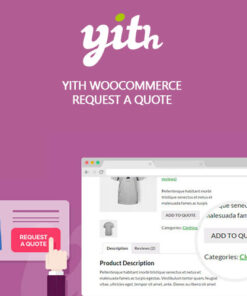


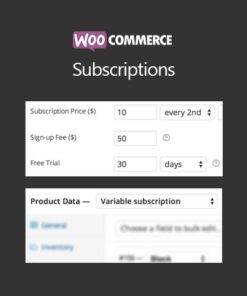



Reviews
There are no reviews yet.