Gravity Forms Partial Entries Add-On: A Comprehensive Guide
The Gravity Forms Partial Entries Add-On is a powerful extension that allows you to capture and save form data even if a user does not complete the entire form. This feature is particularly useful for forms that are lengthy or complex, as it ensures that valuable data is not lost if users abandon the form before submission. In this guide, we will explore the features, benefits, setup process, and best practices for using the Gravity Forms Partial Entries Add-On.
What is the Gravity Forms Partial Entries Add-On?
The Gravity Forms Partial Entries Add-On enables the saving of form data at various stages of completion. Instead of losing all data when a form is abandoned, this add-on allows you to capture partial submissions, allowing users to return and complete the form at a later time. This can improve user experience and increase form completion rates.
Key Features of Gravity Forms Partial Entries Add-On
- Automatic Saving: Automatically save form data at specified intervals or when users navigate away from the form.
- Customizable Save Triggers: Choose when to save partial entries, such as on form focus loss, page change, or specific intervals.
- User Notifications: Notify users about their partial submission and provide a link to return and complete the form.
- Admin Notifications: Receive notifications about new partial entries to follow up with users if needed.
- Partial Entry Management: View, edit, and manage partial entries from the WordPress admin dashboard.
- Data Integrity: Ensure that partial data is securely stored and can be recovered when users return to complete the form.
Benefits of Using Gravity Forms Partial Entries Add-On
1. Increased Form Completion Rates
By saving user progress automatically, you reduce the risk of users abandoning the form due to its length or complexity. This feature encourages users to complete forms they might otherwise leave unfinished.
2. Improved User Experience
Allowing users to save their progress and return later creates a smoother and more user-friendly experience. Users are more likely to complete a form if they know they can resume where they left off.
3. Enhanced Data Collection
Capture valuable data even if a form is not fully completed. Partial entries provide insights into user intent and preferences, which can be valuable for analysis and follow-up.
4. Customizable Save Options
Choose when and how partial entries are saved based on your needs. Whether you want to save data at specific intervals or upon user actions, the add-on provides flexibility in managing partial submissions.
5. Efficient Follow-Up
Admin notifications about new partial entries allow you to follow up with users, potentially encouraging them to complete the form. This proactive approach can improve overall completion rates and user engagement.
6. Data Security and Integrity
Ensure that partial entries are securely stored and can be retrieved without data loss. The add-on maintains data integrity, so you can confidently manage and recover incomplete submissions.
How to Set Up the Gravity Forms Partial Entries Add-On
1. Install and Activate the Add-On
Begin by downloading the Gravity Forms Partial Entries Add-On and uploading it to your WordPress site.
- Installation Steps:
- Log in to your WordPress dashboard.
- Navigate to Plugins > Add New.
- Click Upload Plugin and select the downloaded add-on file.
- Click Install Now and then Activate the plugin.
2. Configure Partial Entries Settings
Once activated, configure the settings for the Partial Entries Add-On to determine how and when form data should be saved.
- Configuring Settings:
- Go to Forms > Settings in your WordPress dashboard.
- Select Partial Entries from the list of add-ons.
- Configure settings such as save triggers, user notifications, and admin notifications.
- Save your settings to apply the changes.
3. Set Up Save Triggers
Determine the conditions under which partial entries should be saved. You can choose from various triggers based on user interactions or time intervals.
- Steps to Set Up Save Triggers:
- Access the Form Settings for the specific form you want to configure.
- Navigate to the Partial Entries tab.
- Choose your preferred save triggers, such as on page change, focus loss, or specific intervals.
- Save your settings.
4. Create and Configure Your Form
Design a form in Gravity Forms that will utilize the Partial Entries Add-On to capture incomplete submissions.
- Steps to Create and Configure a Form:
- Go to Forms > New Form.
- Add the necessary fields and configure form settings.
- Customize the form to include user notifications and any other relevant options.
- Save your form.
5. Test the Partial Entries Functionality
Before deploying your form, test the partial entries feature to ensure that it works as expected.
- Testing Steps:
- Submit a partial form entry by filling out part of the form and navigating away.
- Check your WordPress admin dashboard to verify that the partial entry is saved.
- Return to the form and confirm that you can resume and complete the submission.
- Adjust settings as needed based on test results.
6. Monitor and Manage Partial Entries
After launching your form, monitor and manage partial entries through the WordPress admin dashboard.
- Monitoring and Managing Partial Entries:
- Go to Forms > Partial Entries in your WordPress dashboard.
- View, edit, and manage partial entries as needed.
- Follow up with users if necessary, using the notifications and data collected from partial submissions.
The Importance of GPL WordPress Plugins and Themes
Understanding GPL
The General Public License (GPL) is a free software license that allows users to freely use, modify, and distribute software. Many WordPress plugins and themes, including the Gravity Forms Partial Entries Add-On, are released under the GPL.
Benefits of Using GPL WordPress Plugins and Themes
- Cost-Effective: GPL software is often available for free or at a lower cost, making it accessible to a wider audience.
- Customizable: Users can modify and adapt GPL software to meet specific needs, providing greater flexibility and control.
- Community Support: GPL plugins and themes benefit from a strong community of developers and users, ensuring ongoing support and updates.
Why Choose GPL WordPress Plugins and Themes?
Choosing GPL-compliant plugins and themes ensures that you have full control over your website’s functionality and design. It supports a collaborative and community-driven approach to development, fostering innovation and reliability in the WordPress ecosystem.
Conclusion
The Gravity Forms Partial Entries Add-On is an invaluable tool for capturing and managing incomplete form submissions. By automating the saving of partial entries, this add-on helps increase form completion rates, improves user experience, and enhances data collection. With customizable save options and efficient follow-up capabilities, the Partial Entries Add-On streamlines your data management process and provides a more user-friendly approach to handling lengthy or complex forms.
Implement the Gravity Forms Partial Entries Add-On to optimize your form handling, enhance user engagement, and ensure that valuable data is captured even if a form is not fully completed. Enjoy the benefits of seamless integration and improved form management with this powerful add-on.





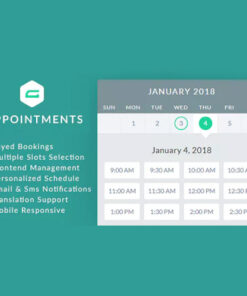


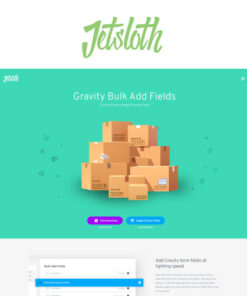
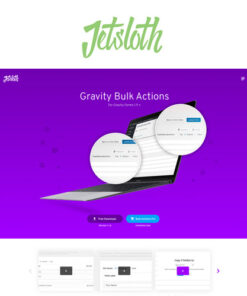

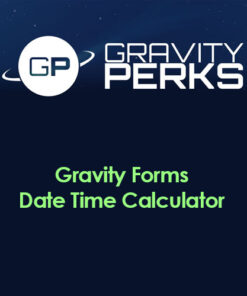

Reviews
There are no reviews yet.