FacetWP – User Post Type
$249.00 Original price was: $249.00.$4.49Current price is: $4.49.
- Very cheap price & Original product !
- We Purchase And Download From Original Authors
- You’ll Receive Untouched And Unmodified Files
- 100% Clean Files & Free From Virus
- Unlimited Domain Usage
- Free New Version
- License : GPL
- Product Version : 0.7.3
Last updated on : August 27th, 2024
DOWNLOAD NOW!
This and 3000+ plugins and themes can be downloaded as a premium member for only $15. Join The Club Now!FacetWP – User Post Type: Enhance Your WordPress Site with Advanced User Filtering
The FacetWP – User Post Type addon is an invaluable tool for WordPress site administrators who want to incorporate advanced filtering capabilities for user-generated content. This addon extends the core functionality of FacetWP by enabling faceted search and filtering based on user post types. Whether you’re running a membership site, a multi-author blog, or a community forum, this addon provides a powerful way to enhance the user experience by making content more accessible and organized. In this article, we’ll explore the features, benefits, and setup process of the FacetWP – User Post Type addon and discuss the advantages of using GPL WordPress plugins and themes.
What is the FacetWP – User Post Type Addon?
The FacetWP – User Post Type addon is designed to work with the FacetWP plugin, adding the ability to filter and search content by user post types. This means you can create dynamic and interactive filters based on the posts created by specific users or user roles. This addon is particularly useful for websites with multiple content contributors, such as membership sites, directories, or blogs with guest authors.
Key Features of the User Post Type Addon
- User-Based Filtering: Allows users to filter content based on specific user post types, making it easier to find posts created by certain authors or user roles.
- Dynamic Facets: Create dynamic facets (filters) that update in real-time as users interact with the site, providing a seamless browsing experience.
- Custom Post Type Support: Works with custom post types, enabling filtering across various content types beyond standard posts and pages.
- Integration with Other Facets: Combine user post type filtering with other facets such as categories, tags, and custom fields for more granular control over search results.
- No Coding Required: Easily set up and manage user post type filters through the FacetWP interface, without needing to write any code.
- Responsive Design: Fully compatible with responsive themes, ensuring that your filters look great and function well on all devices.
Benefits of Using the FacetWP – User Post Type Addon
1. Improved User Experience
The ability to filter content by user post type enhances the user experience by making it easier for visitors to find the content they’re interested in. Whether they’re looking for posts by a specific author or content created by users with a certain role, the addon provides a streamlined and intuitive search process.
2. Enhanced Content Organization
For sites with a large number of contributors, keeping content organized can be challenging. The User Post Type addon helps you categorize and filter content more effectively, ensuring that your site remains organized and user-friendly as it grows.
3. Increased Engagement
When users can easily find content that matches their interests, they’re more likely to stay on your site longer and engage with more content. This can lead to higher page views, lower bounce rates, and ultimately, better SEO performance.
4. Customizable Filtering Options
The addon gives you the flexibility to create custom filtering options that align with your site’s specific needs. You can set up filters based on user roles, individual users, or even custom post types, providing a tailored browsing experience for your visitors.
5. Seamless Integration
The User Post Type addon integrates seamlessly with other FacetWP features and WordPress plugins, allowing you to create a cohesive and fully functional site without compatibility issues.
6. Scalability
As your site grows, the need for effective content management and filtering becomes more important. The FacetWP – User Post Type addon is scalable, ensuring that your site can handle increasing amounts of content and user activity without compromising performance.
How to Set Up the FacetWP – User Post Type Addon
1. Install and Activate FacetWP
Before using the User Post Type addon, make sure that the FacetWP plugin is installed and activated on your WordPress site. FacetWP is the core plugin that enables advanced filtering capabilities.
2. Purchase and Install the User Post Type Addon
Acquire the FacetWP – User Post Type addon from the FacetWP website or an authorized vendor. Download the addon file, upload it to your WordPress site, and activate it.
3. Configure User Post Type Facets
Navigate to the FacetWP settings in your WordPress dashboard. Here, you can create and configure facets that filter content based on user post types. Choose the post types and user roles you want to include in your filters, and customize the filter labels and appearance as needed.
4. Integrate with Your Site’s Layout
Use shortcodes or widgets to add the User Post Type facets to your pages, posts, or sidebar areas. You can place these filters wherever you want users to be able to refine their search results.
5. Test and Optimize
After setting up the filters, test them to ensure they work correctly and provide the expected results. Monitor user interaction with the filters and make adjustments to improve usability and performance.
Understanding GPL WordPress Plugins and Themes
What is GPL?
GPL, or General Public License, is a free software license that grants users the freedom to use, modify, and distribute software. For WordPress users, choosing GPL-compliant plugins and themes means you have the flexibility to customize your site as you see fit.
Benefits of Using GPL WooCommerce Themes and Plugins
- Cost-Effective: GPL plugins and themes are often more affordable or even free, making them accessible to a wider range of users.
- Unlimited Customization: With GPL software, you can modify the source code to meet your exact requirements, giving you full control over your site’s functionality and appearance.
- Strong Community Support: GPL software typically benefits from a large, active community of developers who provide regular updates, bug fixes, and new features.
Why Choose GPL WordPress Plugins and Themes?
Opting for GPL WordPress plugins and themes, such as the FacetWP – User Post Type addon, ensures that you have the freedom and flexibility to build a unique, fully customized website. GPL software gives you the power to grow and adapt your site without being constrained by restrictive licenses.
Conclusion
The FacetWP – User Post Type addon is a valuable tool for WordPress site owners who need advanced filtering capabilities based on user post types. By allowing users to filter content by author, user role, or custom post type, this addon enhances the user experience and makes your site more organized and user-friendly. Whether you’re managing a multi-author blog, a membership site, or a directory, the User Post Type addon provides the functionality you need to create a dynamic and engaging site.
Additionally, using GPL WordPress plugins and themes offers you the freedom to customize your website to meet your specific needs. The combination of the FacetWP – User Post Type addon and GPL software equips you with the tools to build a scalable, user-centric website that stands out in a competitive online environment.
Be the first to review “FacetWP – User Post Type” Cancel reply
Related products
Multilingual
Wordpress Plugins
Gravity Perks
Security
WooCommerce Plugins
MainWP
THEMIFY


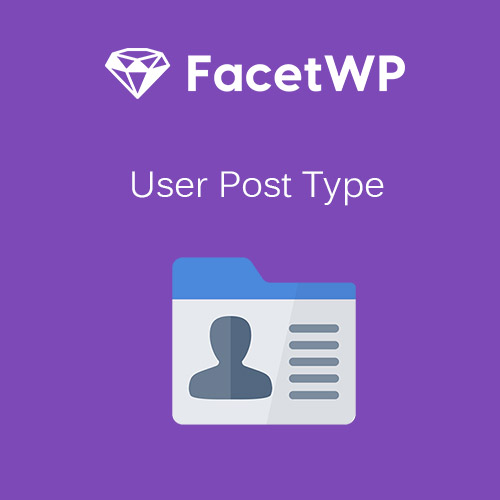










Reviews
There are no reviews yet.