Envira Gallery – Dropbox Importer Addon
$99.00 Original price was: $99.00.$4.49Current price is: $4.49.
- Very cheap price & Original product !
- We Purchase And Download From Original Authors
- You’ll Receive Untouched And Unmodified Files
- 100% Clean Files & Free From Virus
- Unlimited Domain Usage
- Free New Version
- License : GPL
- Product Version : 1.3.6
Last updated on : August 26th, 2024
DOWNLOAD NOW!
This and 3000+ plugins and themes can be downloaded as a premium member for only $15. Join The Club Now!Envira Gallery – Dropbox Importer Addon: Effortless Importing of Images from Dropbox
The Envira Gallery Dropbox Importer Addon is a powerful extension designed to streamline the process of importing images from Dropbox into your WordPress galleries. This addon is especially useful for photographers, designers, and content creators who use Dropbox to store and manage their image assets. By integrating Dropbox with Envira Gallery, this addon simplifies the workflow of transferring images, saving you time and effort while keeping your galleries organized and up-to-date. In this article, we’ll explore the features, benefits, and setup process of the Dropbox Importer Addon, and discuss the advantages of using GPL WordPress plugins and themes.
What is the Envira Gallery Dropbox Importer Addon?
The Dropbox Importer Addon for Envira Gallery allows you to import images directly from your Dropbox account into your Envira Galleries. This addon provides a seamless connection between Dropbox and WordPress, enabling you to quickly and easily add images to your galleries without needing to manually upload them one by one.
Key Features of the Dropbox Importer Addon
- Direct Import from Dropbox: Import images directly from your Dropbox account into your Envira Galleries without the need for intermediate steps.
- Folder Integration: Import entire folders from Dropbox, allowing you to manage large batches of images efficiently.
- Automatic Syncing: Automatically sync new images from Dropbox to your WordPress site, ensuring your galleries are always up-to-date.
- User-Friendly Interface: Manage imports and configure settings through an intuitive interface within the Envira Gallery plugin.
- Customizable Import Settings: Choose specific folders or files to import, and configure settings to match your gallery requirements.
Benefits of Using the Envira Gallery Dropbox Importer Addon
1. Streamlined Workflow
The Dropbox Importer Addon simplifies the process of adding images to your galleries by allowing direct imports from Dropbox. This eliminates the need for manual uploads and streamlines your workflow, saving you time and effort.
2. Efficient Management of Large Image Sets
For users managing large collections of images, the ability to import entire folders from Dropbox is particularly beneficial. This feature allows for efficient organization and integration of large batches of images into your Envira Galleries.
3. Automatic Updates
With automatic syncing, any new images added to your Dropbox account can be quickly integrated into your WordPress galleries. This ensures that your galleries remain current with the latest content without requiring manual updates.
4. Ease of Use
The addon’s user-friendly interface makes it easy to manage imports and configure settings. Even users with minimal technical experience can seamlessly integrate their Dropbox images into Envira Galleries.
5. Improved Organization
By directly importing images from Dropbox, you can maintain better organization of your media assets. This helps keep your WordPress galleries tidy and ensures that your image libraries are well-structured and easily accessible.
How to Set Up the Envira Gallery Dropbox Importer Addon
1. Install and Activate the Envira Gallery Plugin
Before using the Dropbox Importer Addon, ensure that the Envira Gallery plugin is installed and activated on your WordPress site.
2. Install and Activate the Dropbox Importer Addon
Go to the Envira Gallery Addons page in your WordPress dashboard and activate the Dropbox Importer Addon. If you have a premium license, download the addon from your Envira Gallery account and install it via the WordPress dashboard.
3. Connect Your Dropbox Account
Navigate to the Dropbox Importer settings within Envira Gallery and follow the prompts to connect your Dropbox account. You’ll need to authorize Envira Gallery to access your Dropbox files.
4. Configure Import Settings
Once connected, configure the import settings according to your needs. Select the folders or files you want to import, and set up any additional preferences for how images should be integrated into your galleries.
5. Import Images
Start the import process by selecting the desired Dropbox folders or files. The addon will handle the transfer of images from Dropbox to your Envira Galleries, allowing you to monitor progress and ensure successful imports.
6. Organize and Publish Your Galleries
After importing images, organize them within your Envira Galleries as needed. Adjust gallery settings and layouts, then publish the galleries to make the newly imported images live on your site.
Understanding GPL WordPress Plugins and Themes
What is GPL?
The General Public License (GPL) is a free software license that allows users to freely use, modify, and distribute software. In the WordPress ecosystem, GPL-compliant themes and plugins are open-source, providing users with the ability to customize and share them without restrictions.
Benefits of Using GPL WooCommerce Themes and Plugins
- Cost-Effective: GPL plugins and themes are often more affordable compared to proprietary options, making them accessible to a wide range of users.
- Flexible Customization: GPL-licensed software allows for extensive customization and modification, enabling users to tailor functionality and design to their specific needs.
- Community Support: The open-source nature of GPL software fosters a collaborative community that contributes to ongoing improvements and provides valuable support.
Why Choose GPL WordPress Plugins and Themes?
Choosing GPL WordPress plugins and themes, such as the Envira Gallery Dropbox Importer Addon, offers numerous advantages including flexibility, affordability, and strong community support. The open-source approach ensures that you have access to powerful tools and resources without the constraints of proprietary software.
Conclusion
The Envira Gallery Dropbox Importer Addon is a valuable tool for efficiently importing images from Dropbox into your WordPress galleries. By streamlining the process of adding images and offering features like automatic syncing and folder integration, this addon simplifies your workflow and enhances the management of your media assets.
In addition to its powerful features, using GPL WordPress plugins and themes like the Dropbox Importer Addon provides flexibility, cost-effectiveness, and extensive community support. Whether you’re a photographer, designer, or content creator, the Dropbox Importer Addon helps you keep your galleries organized and up-to-date with minimal effort.
Be the first to review “Envira Gallery – Dropbox Importer Addon” Cancel reply
Related products
Envira Gallery
Envira Gallery
Envira Gallery
Envira Gallery
Envira Gallery
Envira Gallery
Envira Gallery
Envira Gallery


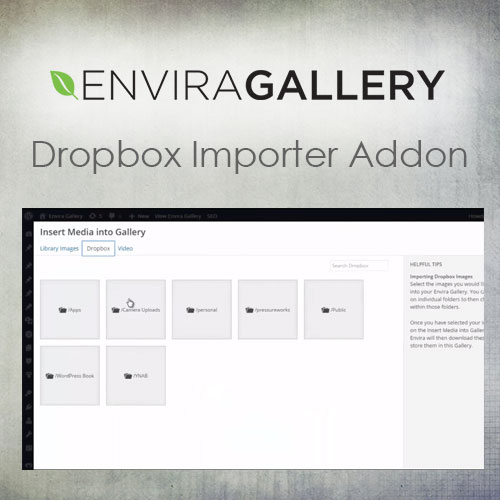


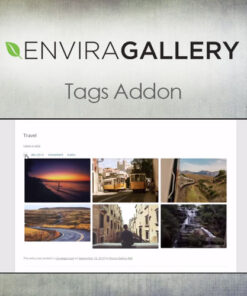


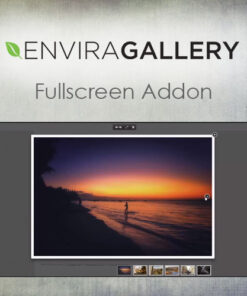
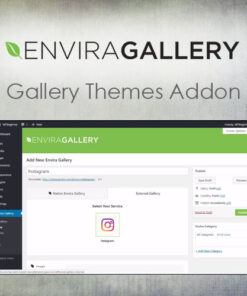
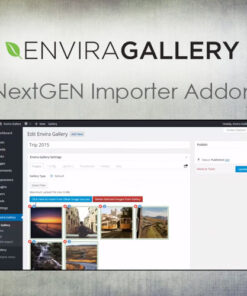

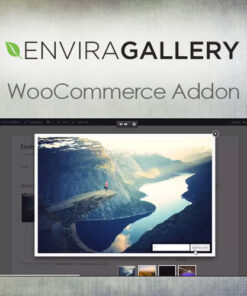
Reviews
There are no reviews yet.