Envira Gallery – EXIF Addon
$99.00 Original price was: $99.00.$4.49Current price is: $4.49.
- Very cheap price & Original product !
- We Purchase And Download From Original Authors
- You’ll Receive Untouched And Unmodified Files
- 100% Clean Files & Free From Virus
- Unlimited Domain Usage
- Free New Version
- License : GPL
- Product Version : 1.5.5
Last updated on : August 26th, 2024
DOWNLOAD NOW!
This and 3000+ plugins and themes can be downloaded as a premium member for only $15. Join The Club Now!Envira Gallery – EXIF Addon: Enhance Your Galleries with Metadata Insights
The Envira Gallery EXIF Addon is a feature-rich extension for the Envira Gallery plugin that allows you to display EXIF metadata alongside your images. EXIF (Exchangeable Image File Format) data provides detailed information about the camera settings and conditions under which a photo was taken. This addon is particularly useful for photographers, bloggers, and anyone who wants to share the technical details of their images with their audience. In this article, we’ll explore the features, benefits, and setup process of the EXIF Addon, and discuss the advantages of using GPL WordPress plugins and themes.
What is the Envira Gallery EXIF Addon?
The EXIF Addon for Envira Gallery integrates EXIF metadata into your image galleries, enabling you to showcase technical details such as camera model, lens used, exposure settings, and more. By providing this additional context, you can offer more insights into your photography, enhance the user experience, and cater to viewers who are interested in the technical aspects of your images.
Key Features of the EXIF Addon
- Display EXIF Data: Automatically extract and display EXIF metadata for each image in your galleries.
- Customizable Metadata Fields: Choose which EXIF data fields to display, such as camera make, model, exposure time, ISO settings, and focal length.
- User-Friendly Interface: Easily manage EXIF data settings through an intuitive interface within the Envira Gallery plugin.
- Flexible Styling Options: Customize the appearance of EXIF metadata to match your site’s design and enhance readability.
- Responsive Design: Ensure that EXIF data is displayed correctly on all devices, including desktops, tablets, and smartphones.
Benefits of Using the Envira Gallery EXIF Addon
1. Provide Technical Insights
The EXIF Addon allows you to share detailed technical information about your photos, offering viewers a deeper understanding of your work. This is especially valuable for photography enthusiasts, students, or professionals who are interested in learning about different camera settings and techniques.
2. Enhance User Experience
By displaying EXIF metadata, you add an extra layer of information to your galleries, making them more informative and engaging. Visitors can appreciate not just the visual aspect of your images but also the technical skills involved in capturing them.
3. Showcase Your Expertise
For professional photographers, displaying EXIF data can help showcase your expertise and attention to detail. This can build credibility and trust with your audience, as they see the level of precision and skill involved in your work.
4. Educate and Inspire
The ability to share technical details can inspire and educate your audience. By showing how certain effects were achieved or explaining camera settings, you can provide valuable learning resources for others interested in photography.
5. Customize Metadata Display
The addon offers flexibility in how EXIF data is presented, allowing you to tailor the display to fit your site’s design. You can choose which metadata fields to show and adjust the styling to ensure that the information complements your gallery layout.
How to Set Up the Envira Gallery EXIF Addon
1. Install and Activate the Envira Gallery Plugin
Ensure that the Envira Gallery plugin is installed and activated on your WordPress site before using the EXIF Addon.
2. Install and Activate the EXIF Addon
Navigate to the Envira Gallery Addons page in your WordPress dashboard and activate the EXIF Addon. If you have a premium license, download the addon from your Envira Gallery account and install it via the WordPress dashboard.
3. Configure EXIF Data Settings
Once the addon is activated, go to the Envira Gallery settings and find the EXIF section. Here, you can configure which EXIF data fields to display and customize how they appear in your galleries.
4. Add EXIF Data to Your Galleries
Open the gallery you want to enhance with EXIF data in the Envira Gallery editor. The addon will automatically pull EXIF metadata from your images and display it according to your settings.
5. Preview and Publish Your Gallery
After configuring the EXIF data settings and customizing the display, preview your gallery to ensure that the metadata appears as intended. Once you’re satisfied, publish the gallery to make it live on your site.
Understanding GPL WordPress Plugins and Themes
What is GPL?
The General Public License (GPL) is a free software license that allows users to freely use, modify, and distribute software. In the WordPress ecosystem, GPL-compliant themes and plugins are open-source, providing users with the freedom to customize and share them without restrictions.
Benefits of Using GPL WooCommerce Themes and Plugins
- Cost-Effective: GPL plugins and themes are often available at a lower cost compared to proprietary options, making them accessible to a wider range of users.
- Flexible Customization: GPL-licensed software allows for extensive customization and modification, enabling users to tailor functionality and design to meet specific needs.
- Community Support: The open-source nature of GPL software fosters a collaborative community that contributes to ongoing improvements and provides valuable support.
Why Choose GPL WordPress Plugins and Themes?
Opting for GPL WordPress plugins and themes, such as the Envira Gallery EXIF Addon, offers numerous advantages, including flexibility, affordability, and robust community support. The open-source nature of GPL software ensures that you have access to powerful tools and resources without the constraints of proprietary software.
Conclusion
The Envira Gallery EXIF Addon is a valuable tool for enhancing your WordPress galleries with detailed EXIF metadata. By providing technical insights into your images, this addon enriches the user experience, showcases your expertise, and offers educational opportunities for your audience.
In addition to its features, using GPL WordPress plugins and themes like the EXIF Addon provides flexibility, cost-effectiveness, and strong community support. Whether you’re a professional photographer, a photography enthusiast, or someone who wants to offer more informative content, the EXIF Addon is a powerful addition to your Envira Gallery toolkit.
Be the first to review “Envira Gallery – EXIF Addon” Cancel reply
Related products
BUSINESS
Elma Studio


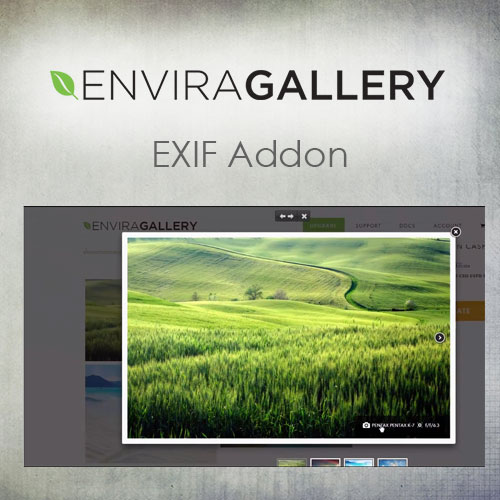



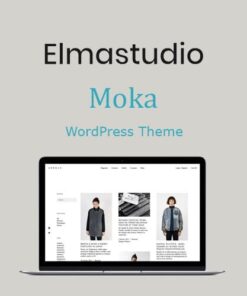


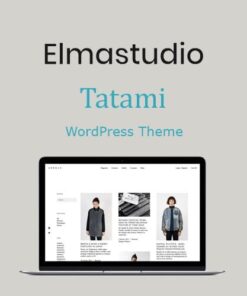

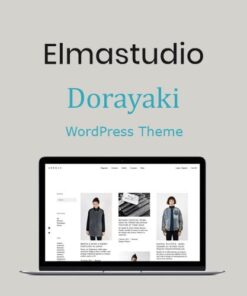
Reviews
There are no reviews yet.