WooLentor Pro – WooCommerce Page Builder Elementor Addon
$29.00 Original price was: $29.00.$4.49Current price is: $4.49.
- Very cheap price & Original product !
- We Purchase And Download From Original Authors
- You’ll Receive Untouched And Unmodified Files
- 100% Clean Files & Free From Virus
- Unlimited Domain Usage
- Free New Version
- License : GPL
- Product Version : 2.4.7
Last updated on : August 22nd, 2024
DOWNLOAD NOW!
This and 3000+ plugins and themes can be downloaded as a premium member for only $15. Join The Club Now!WooLentor Pro – WooCommerce Page Builder Elementor Addon
WooLentor Pro is a sophisticated addon for Elementor designed to enhance the functionality and design capabilities of WooCommerce stores. This plugin integrates seamlessly with Elementor, allowing users to create visually stunning and highly functional WooCommerce pages with ease. WooLentor Pro offers a range of advanced features, widgets, and customization options that streamline the process of designing and managing an online store.
Key Features of WooLentor Pro
1. Advanced WooCommerce Widgets
WooLentor Pro provides a comprehensive set of widgets specifically tailored for WooCommerce stores:
- Product Grid: Display products in a customizable grid layout with various sorting and filtering options.
- Product Carousel: Create dynamic product carousels to showcase featured products, bestsellers, or new arrivals.
- Product Categories: Design attractive category displays with customizable layouts and hover effects.
- Single Product: Enhance individual product pages with advanced customization options, including tabs, sliders, and reviews.
2. Customizable WooCommerce Pages
Design and customize key WooCommerce pages to align with your store’s branding and functionality needs:
- Shop Page: Create a unique shop page layout with filters, sorting options, and product displays.
- Product Page: Customize the design of individual product pages, including layout, images, descriptions, and related products.
- Cart Page: Design a user-friendly cart page with clear summaries, update options, and calls to action.
- Checkout Page: Optimize the checkout process with customizable fields, layouts, and design elements to improve user experience and conversion rates.
3. Dynamic Content and Layout Options
Enhance your store’s design with dynamic content and flexible layout options:
- Dynamic Tags: Use dynamic tags to display content such as product prices, ratings, and stock levels.
- Custom Layouts: Create custom layouts for product grids, categories, and other WooCommerce elements using Elementor’s drag-and-drop editor.
- Design Flexibility: Adjust spacing, typography, colors, and other design elements to create a cohesive and visually appealing store.
4. Pre-Built Templates and Sections
Save time with a collection of pre-designed templates and sections:
- Store Templates: Access pre-built templates for shop pages, product pages, and checkout pages, which can be easily customized to fit your store’s needs.
- Content Sections: Use ready-made content sections for promotions, featured products, and other key areas of your store.
5. WooCommerce Features Integration
WooLentor Pro integrates with various WooCommerce features to enhance your store’s functionality:
- Product Filters: Add advanced product filters to help customers find products quickly based on attributes, categories, and price ranges.
- Ajax Pagination: Implement Ajax-based pagination for smoother browsing experiences without page reloads.
- Wishlist Integration: Integrate wishlist functionality to allow customers to save and manage their favorite products.
6. Mobile Responsiveness
Ensure that your WooCommerce store performs well on all devices:
- Responsive Controls: Customize the appearance of widgets and pages for different screen sizes, including desktops, tablets, and smartphones.
- Mobile Optimization: Optimize layouts and design elements to provide a seamless shopping experience on mobile devices.
7. Performance Optimization
WooLentor Pro is designed to ensure fast loading times and efficient performance:
- Optimized Code: Built with lightweight code to minimize impact on page speed.
- Caching Compatibility: Works well with caching plugins to enhance overall site performance.
8. Regular Updates and Support
Stay current with the latest features and improvements:
- Frequent Updates: Regular updates ensure compatibility with the latest versions of Elementor and WooCommerce.
- Customer Support: Access responsive customer support and detailed documentation for assistance with any issues or questions.
Benefits of Using WooLentor Pro
1. Enhanced Design Flexibility
WooLentor Pro significantly expands the design capabilities of Elementor, allowing for more advanced and customized WooCommerce pages. This flexibility helps create a unique and visually appealing online store that stands out from the competition.
2. Improved Store Functionality
With advanced widgets, custom page templates, and integration with WooCommerce features, WooLentor Pro enhances the functionality of your online store. This improvement contributes to a better user experience and potentially higher conversion rates.
3. Time Efficiency
The plugin’s pre-built templates and sections streamline the design process, saving time and effort. This efficiency is particularly valuable for quick project turnarounds and regular content updates.
4. Seamless Integration
WooLentor Pro integrates smoothly with Elementor and WooCommerce, ensuring a compatible and efficient workflow. This integration allows for a more cohesive and streamlined website-building process.
5. Mobile Optimization
The plugin’s responsive design controls ensure that your store looks great and functions well on all devices. Mobile optimization is crucial for reaching a wider audience and providing a positive shopping experience.
How to Get Started with WooLentor Pro
1. Installation and Setup
- Purchase and Download: Obtain the WooLentor Pro plugin from the official website and download the plugin file.
- Install the Plugin: Go to your WordPress dashboard, navigate to Plugins > Add New, upload the WooLentor Pro plugin file, and click Install Now. After installation, click Activate.
- Configure Settings: Access the plugin settings to configure options and preferences according to your store’s needs.
2. Using Widgets and Templates
- Open Elementor: Edit any WooCommerce page or product using Elementor.
- Access WooLentor Widgets: Locate WooLentor widgets in the Elementor panel. Drag and drop the desired widget onto your page.
- Customize and Style: Use the Elementor editor to customize and style the widget or template to fit your design vision.
- Save and Publish: Save your changes and publish your page.
3. Designing WooCommerce Pages
- Open the WooCommerce Page: Access the shop, product, cart, or checkout page in Elementor.
- Customize Layouts: Use WooLentor Pro’s widgets and customization options to design and configure the page layout.
- Apply Design Elements: Add and style elements such as product grids, filters, and carousels to enhance the page.
- Save and Publish: Save your design changes and publish the page.
Best Practices for Using WooLentor Pro
1. Optimize for Performance
Ensure that your WooCommerce pages are optimized for fast loading times. Optimize images, scripts, and caching settings to maintain a smooth user experience.
2. Maintain Consistent Branding
Use WooLentor Pro’s design tools to create a consistent look and feel across all WooCommerce pages. Consistent branding enhances professionalism and improves user experience.
3. Test Responsiveness
Regularly test your store on various devices and screen sizes to ensure that all elements are responsive and display correctly. WooLentor Pro’s responsive controls can assist with this.
4. Explore Advanced Features
Take advantage of the plugin’s advanced features, such as custom product filters and Ajax pagination, to enhance your store’s functionality and user experience.
5. Regularly Update
Keep WooLentor Pro updated to benefit from new features, improvements, and compatibility fixes. Regular updates ensure that your store remains secure and performs optimally.
Conclusion
WooLentor Pro is a powerful and versatile addon for Elementor that enhances the design and functionality of WooCommerce stores. With its extensive range of widgets, customizable page templates, and advanced integration features, WooLentor Pro provides a comprehensive solution for building and managing a high-quality online store. Whether you’re a designer, developer, or business owner, WooLentor Pro offers the tools and flexibility needed to create a visually appealing and highly functional WooCommerce website.
Be the first to review “WooLentor Pro – WooCommerce Page Builder Elementor Addon” Cancel reply
Related products
WooCommerce Plugins
WooCommerce Plugins
WooCommerce Plugins
WooCommerce Plugins
WooCommerce Plugins
WooCommerce Plugins
WooCommerce Plugins
WooCommerce Plugins


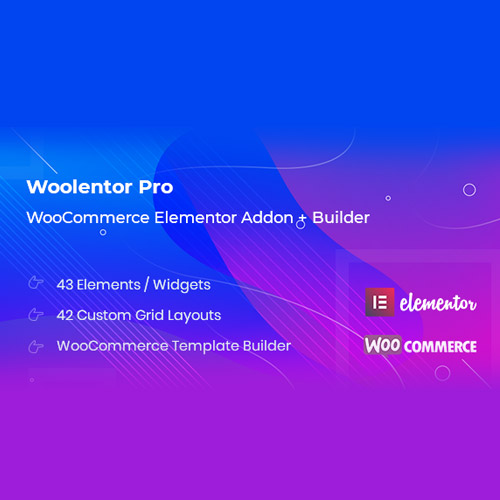



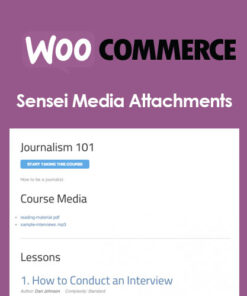
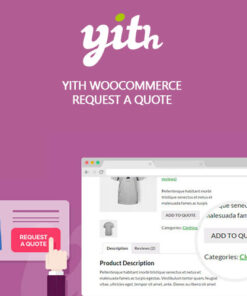





Reviews
There are no reviews yet.