Woolementor Pro
$79.00 Original price was: $79.00.$4.49Current price is: $4.49.
- Very cheap price & Original product !
- We Purchase And Download From Original Authors
- You’ll Receive Untouched And Unmodified Files
- 100% Clean Files & Free From Virus
- Unlimited Domain Usage
- Free New Version
- License : GPL
- Product Version : 2.7.0
Last updated on : August 22nd, 2024
DOWNLOAD NOW!
This and 3000+ plugins and themes can be downloaded as a premium member for only $15. Join The Club Now!Woolementor Pro: The Ultimate Integration Between WooCommerce and Elementor
Woolementor Pro is a powerful WordPress plugin designed to seamlessly integrate WooCommerce with the Elementor page builder. This plugin allows users to create fully customizable, feature-rich eCommerce websites by combining the flexibility of Elementor with the robust functionality of WooCommerce. Woolementor Pro is ideal for both developers and non-developers who want to design visually appealing, high-converting online stores without writing a single line of code.
Key Features of Woolementor Pro
1. Drag-and-Drop Product Builder
Woolementor Pro offers a drag-and-drop interface that lets you design unique product pages. You can create and style product grids, lists, carousels, and individual product pages with ease. The plugin provides extensive customization options, allowing you to adjust every element, including the product image, title, price, add-to-cart button, and more.
2. Shop and Archive Page Customization
With Woolementor Pro, you can fully customize your WooCommerce shop and archive pages. You have complete control over the layout, design, and functionality of these pages. You can add filters, search bars, and product sorting options, ensuring that your customers have a seamless shopping experience.
3. Checkout Page Customization
The checkout process is a critical part of any eCommerce site, and Woolementor Pro allows you to enhance it with ease. Customize your checkout page to match your brand, reduce cart abandonment, and improve conversion rates. You can add, remove, or reorder fields, and style the page to create a user-friendly checkout experience.
4. Advanced Cart Widgets
Woolementor Pro provides advanced cart widgets that let you add mini-carts, floating carts, and other cart options to your site. These widgets are highly customizable and help improve user experience by providing customers with easy access to their carts at all times.
5. Product Filters and Search
Improve the shopping experience with Woolementor Pro’s advanced product filtering and search widgets. Customers can filter products by category, price range, attributes, and more. The Ajax-powered search feature delivers instant results as users type, making it easier for them to find what they’re looking for.
6. Seamless WooCommerce Widgets
Woolementor Pro comes with a wide range of WooCommerce-specific widgets designed to enhance your online store. These include widgets for featured products, best sellers, product reviews, related products, and more. Each widget is fully customizable, ensuring your store looks and functions exactly how you want.
7. Sales and Marketing Widgets
Increase your sales and marketing efforts with Woolementor Pro’s dedicated widgets. You can add countdown timers, sale badges, and pricing tables to promote special offers. Additionally, you can use the “Product Upsell” and “Cross-sell” widgets to boost your average order value.
8. Mobile Responsive Design
Woolementor Pro ensures that your WooCommerce site is fully responsive and looks great on all devices. The plugin allows you to customize mobile and tablet views separately, ensuring a seamless user experience across all platforms.
9. Global Custom CSS and Styling Options
For those who want complete control over their site’s appearance, Woolementor Pro offers global custom CSS and advanced styling options. This feature allows you to fine-tune every aspect of your site’s design to match your brand’s identity.
10. Template Library
Woolementor Pro comes with a library of pre-designed templates for product pages, shop pages, and more. You can use these templates as-is or customize them to fit your needs, significantly speeding up the design process.
Benefits of Using Woolementor Pro
1. Full Control Over Your Store’s Design
Woolementor Pro gives you complete control over the design and layout of your WooCommerce store. Whether it’s the product pages, cart, checkout, or even thank-you pages, you can customize every element to match your brand’s style and improve user experience.
2. Enhanced User Experience
With features like advanced filtering, Ajax search, and a customizable checkout process, Woolementor Pro ensures that your customers have a smooth and enjoyable shopping experience. This can lead to increased customer satisfaction, higher conversion rates, and repeat business.
3. Easy to Use, No Coding Required
Woolementor Pro is designed with ease of use in mind. Its drag-and-drop interface means you don’t need to know any code to create stunning and functional eCommerce pages. Even beginners can create professional-looking stores in no time.
4. Improved Conversion Rates
By offering a personalized shopping experience, reducing friction in the checkout process, and providing marketing tools like upsells and countdown timers, Woolementor Pro helps you convert more visitors into paying customers.
5. Seamless Integration with Elementor and WooCommerce
Woolementor Pro bridges the gap between WooCommerce and Elementor, combining the best of both worlds. This integration allows you to take advantage of Elementor’s design capabilities while utilizing WooCommerce’s powerful eCommerce features.
How to Use Woolementor Pro
1. Installation and Setup
- Purchase and Download: Obtain the Woolementor Pro plugin from the official website.
- Install the Plugin: Go to your WordPress dashboard, navigate to Plugins > Add New, upload the Woolementor Pro plugin file, and click Install Now. Once installed, click Activate.
- Activate the License: Enter your license key to access all Pro features.
2. Creating a Custom Product Page
- Open Elementor: Edit the product page you want to customize using Elementor.
- Add Woolementor Widgets: Drag and drop Woolementor widgets to build your product page. Customize the layout, add product images, pricing, descriptions, and an add-to-cart button.
- Style the Page: Use Elementor’s styling options to adjust the colors, fonts, and spacing to match your brand.
- Publish the Page: Once satisfied with the design, publish the page to make it live.
3. Customizing the Checkout Page
- Go to Woolementor Settings: Navigate to the Woolementor settings in your WordPress dashboard.
- Choose Checkout Customization: Select the checkout page and begin customizing it with the available widgets.
- Adjust Fields and Design: Reorder fields, add trust badges, and style the page to create a user-friendly checkout process.
- Save and Apply: Save your changes and preview the checkout process to ensure it’s functioning correctly.
Best Practices for Using Woolementor Pro
1. Keep Your Store Design Consistent
Consistency is key to a professional-looking store. Use the same fonts, colors, and design elements across all pages to create a cohesive brand experience.
2. Optimize for Mobile Users
With more people shopping on mobile devices, ensure that your WooCommerce store is fully responsive. Use Woolementor Pro’s mobile customization options to create a smooth shopping experience on all devices.
3. Test Your Checkout Process
Regularly test your checkout process to ensure it’s working correctly. A seamless and error-free checkout is crucial for reducing cart abandonment and maximizing conversions.
4. Use Upsells and Cross-Sells Strategically
Take advantage of Woolementor Pro’s upsell and cross-sell widgets to increase your average order value. Place these offers strategically on product pages and during checkout to boost sales without being intrusive.
Conclusion
Woolementor Pro is an indispensable tool for anyone looking to create a stunning, fully customized WooCommerce store using Elementor. With its vast array of features, from advanced product and checkout page customization to powerful marketing widgets, Woolementor Pro provides everything you need to build a high-converting eCommerce site. Whether you’re a designer, developer, or store owner, Woolementor Pro offers the flexibility and control required to take your WooCommerce store to the next level.
Be the first to review “Woolementor Pro” Cancel reply
Related products
WooCommerce Plugins
WooCommerce Plugins
WooCommerce Plugins
WooCommerce Plugins
WooCommerce Plugins
WooCommerce Plugins
WooCommerce Plugins
WooCommerce Plugins





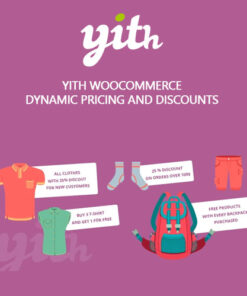
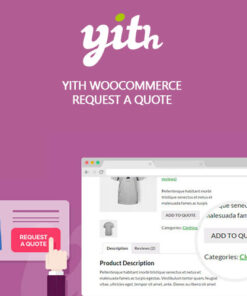



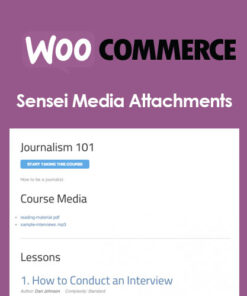

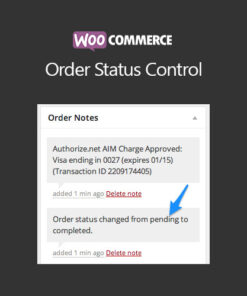
Reviews
There are no reviews yet.