JetTricks For Elementor
$22.00 Original price was: $22.00.$4.49Current price is: $4.49.
- Very cheap price & Original product !
- We Purchase And Download From Original Authors
- You’ll Receive Untouched And Unmodified Files
- 100% Clean Files & Free From Virus
- Unlimited Domain Usage
- Free New Version
- License : GPL
- Product Version : 1.4.9
Last updated on : August 22nd, 2024
DOWNLOAD NOW!
This and 3000+ plugins and themes can be downloaded as a premium member for only $15. Join The Club Now!JetTricks for Elementor: Add Interactive Visual Effects with Ease
JetTricks for Elementor is a powerful add-on designed to enhance the functionality of the Elementor page builder by adding a range of visual effects and interactive features. This plugin allows you to create eye-catching content with minimal effort, making your website more engaging and dynamic. Whether you want to add parallax effects, sticky elements, or smooth animations, JetTricks provides the tools you need to take your Elementor designs to the next level.
Key Features of JetTricks for Elementor
1. Parallax Scrolling
JetTricks offers a parallax scrolling effect that allows background images to move at different speeds relative to the foreground content. This creates a 3D effect as users scroll down the page, adding depth and a modern feel to your website. You can apply this effect to any section or widget, enhancing the overall visual appeal of your pages.
2. Sticky Elements
With JetTricks, you can easily make any section or widget sticky, meaning it stays fixed in place as users scroll down the page. Sticky elements are perfect for keeping important information, like call-to-action buttons or navigation menus, visible at all times.
3. Tooltip Integration
The plugin allows you to add tooltips to any Elementor widget. Tooltips are small pop-up boxes that appear when users hover over an element, providing additional information or context. This feature is great for adding interactive explanations to images, icons, or text.
4. Hotspot Widgets
JetTricks includes a hotspot widget that lets you place interactive markers on images. Each hotspot can display a tooltip with text, links, or other media when hovered over. This feature is particularly useful for creating detailed product images, infographics, or maps with interactive points of interest.
5. Unfold Content
The Unfold feature allows you to hide content initially and reveal it when users click a button. This is ideal for minimizing clutter on your pages and creating a more streamlined user experience. You can use this feature for FAQs, long descriptions, or any content that users can reveal on demand.
6. Animated Section Particles
JetTricks enables you to add animated particles to your sections, creating a dynamic background effect. You can customize the particles’ color, size, speed, and direction to match your website’s style. This feature is excellent for adding a touch of creativity to your design.
7. Dynamic Load More
The plugin also offers a “Load More” button that dynamically loads additional content without reloading the page. This feature is perfect for blog posts, portfolios, or product galleries, allowing users to view more items without leaving the current page.
Benefits of Using JetTricks for Elementor
1. Enhance User Engagement
JetTricks adds interactive elements that make your website more engaging and enjoyable to navigate. Features like parallax scrolling, sticky elements, and tooltips encourage users to interact with your content, leading to longer site visits and better user experience.
2. Improve Visual Appeal
The visual effects offered by JetTricks can significantly enhance the overall look of your website. By adding subtle animations, dynamic backgrounds, and interactive hotspots, you can create a modern and professional design that captures visitors’ attention.
3. Simplify Complex Layouts
JetTricks helps you create complex layouts and interactions without the need for custom coding. The plugin integrates seamlessly with Elementor, allowing you to add advanced features directly from the Elementor interface. This saves time and makes it easier to achieve sophisticated designs.
4. Mobile-Responsive Design
All the effects and features provided by JetTricks are fully responsive, ensuring that your website looks great on all devices. Whether users are visiting your site on a desktop, tablet, or smartphone, the effects will display beautifully and function correctly.
5. Easy to Use
JetTricks is designed with ease of use in mind. The intuitive interface and Elementor integration mean you don’t need any technical expertise to use the plugin. Simply drag and drop the desired effect into your layout and customize it to fit your design.
How to Use JetTricks for Elementor
1. Installation
- Purchase and Download: Obtain JetTricks from the official source.
- Install the Plugin: In your WordPress dashboard, navigate to Plugins > Add New, upload the JetTricks plugin file, and click Install Now. After installation, click Activate.
2. Applying Effects
- Open Elementor: Edit the page where you want to add effects using Elementor.
- Choose a Widget or Section: Select the section or widget where you want to apply a JetTricks effect.
- Apply the Effect: Use the JetTricks tab within the Elementor panel to apply and customize the desired effect, such as Parallax, Sticky, or Tooltip.
- Customize Settings: Adjust the effect’s settings to fit your design. You can control animations, colors, speeds, and other properties.
- Preview and Publish: Once you’re happy with the effect, preview your changes and publish the page.
Best Practices for Using JetTricks
1. Use Effects Sparingly
While JetTricks provides many powerful visual effects, it’s important to use them sparingly to avoid overwhelming users. Focus on enhancing key areas of your site rather than applying effects to every element.
2. Optimize for Performance
Test your pages to ensure that the added effects do not slow down your site. Although JetTricks is optimized for performance, it’s still crucial to monitor loading times, especially if you’re using multiple effects on a single page.
3. Test Responsiveness
Always check how your effects look and function on different devices. Make sure the interactive elements are easy to use on both desktop and mobile platforms.
4. Maintain Design Consistency
When using JetTricks effects, ensure they match the overall design and branding of your site. Consistent colors, animations, and styles help create a cohesive user experience.
Conclusion
JetTricks for Elementor is an excellent tool for anyone looking to add dynamic and interactive elements to their Elementor-built website. With its wide range of effects and features, JetTricks allows you to create visually stunning designs that engage users and enhance their experience. Whether you’re a web designer, developer, or WordPress enthusiast, JetTricks provides the tools you need to build modern, professional websites with ease.
Be the first to review “JetTricks For Elementor” Cancel reply
Related products
WooCommerce Plugins
OptinSpin – Fortune Wheel Integrated With WordPress, WooCommerce and Easy Digital Downloads Coupons
CodeCanyon
CodeCanyon
CodeCanyon
WooCommerce Plugins





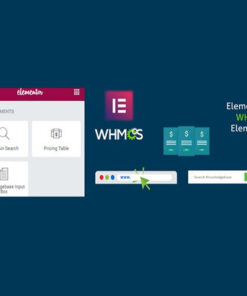





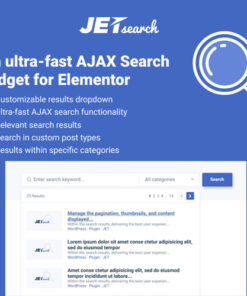

Reviews
There are no reviews yet.