Easy Digital Downloads MailChimp
$49.00 Original price was: $49.00.$4.49Current price is: $4.49.
- Very cheap price & Original product !
- We Purchase And Download From Original Authors
- You’ll Receive Untouched And Unmodified Files
- 100% Clean Files & Free From Virus
- Unlimited Domain Usage
- Free New Version
- License : GPL
- Product Version : 3.0.16
Last updated on : August 20th, 2024
DOWNLOAD NOW!
This and 3000+ plugins and themes can be downloaded as a premium member for only $15. Join The Club Now!Easy Digital Downloads and Mailchimp: Integrating for Effective Email Marketing
Easy Digital Downloads (EDD) is a versatile platform for selling digital products, while Mailchimp is a leading email marketing service that helps businesses manage and automate their email campaigns. Integrating Easy Digital Downloads with Mailchimp can enhance your marketing efforts, allowing you to effectively reach and engage with your customers. This guide will walk you through the benefits of integration, how to set it up, and best practices for maximizing your email marketing efforts.
Benefits of Integrating Easy Digital Downloads with Mailchimp
1. Enhanced Customer Engagement
- Targeted Campaigns: Automatically segment your audience based on their purchase history and behavior, allowing you to send highly targeted and relevant email campaigns.
- Personalized Content: Use customer data to personalize your emails, improving engagement and conversion rates.
2. Streamlined Email Automation
- Automated Workflows: Set up automated workflows such as welcome emails, order confirmations, and post-purchase follow-ups.
- Drip Campaigns: Create automated email sequences to nurture leads and convert them into customers over time.
3. Improved Customer Retention
- Regular Updates: Keep your customers informed about new products, promotions, and updates, encouraging repeat purchases.
- Exclusive Offers: Send special offers and discounts to subscribers, increasing customer loyalty and lifetime value.
4. Data-Driven Insights
- Track Performance: Monitor email campaign performance and analyze metrics such as open rates, click-through rates, and conversions.
- Optimize Strategies: Use data insights to refine your email marketing strategies and improve overall effectiveness.
How to Integrate Easy Digital Downloads with Mailchimp
1. Install and Activate the Necessary Plugins
- Install Easy Digital Downloads:
- Ensure that Easy Digital Downloads is installed and activated on your WordPress site. Navigate to Plugins > Add New, search for Easy Digital Downloads, and follow the installation prompts.
- Install Mailchimp for EDD Plugin:
- Go to Plugins > Add New and search for Mailchimp for Easy Digital Downloads. Install and activate the plugin.
2. Connect Your Mailchimp Account
- Obtain Mailchimp API Key:
- Log in to your Mailchimp account and navigate to Account > Extras > API keys.
- Generate a new API key if you don’t have one and copy it.
- Configure Plugin Settings:
- In your WordPress dashboard, go to Downloads > Settings > Mailchimp.
- Paste the Mailchimp API key into the appropriate field and save the changes.
3. Set Up Mailchimp Lists and Segments
- Create Lists:
- Log in to Mailchimp and go to Audience > All audiences. Create a new audience (list) or select an existing one where you want to sync your Easy Digital Downloads customers.
- Create Segments:
- Set up segments based on customer behavior, purchase history, or other criteria to target specific groups with relevant email campaigns.
4. Configure Sync Settings
- Sync Settings:
- In the Mailchimp for EDD settings, configure how you want customer data to be synced with Mailchimp. You can typically choose to sync customer email addresses, names, and purchase information.
- Map Fields:
- Ensure that the fields in your Mailchimp list are correctly mapped to the data fields in Easy Digital Downloads, such as email addresses and purchase details.
5. Create and Automate Email Campaigns
- Design Campaigns:
- Use Mailchimp’s campaign builder to create engaging email content. Design templates for newsletters, promotional offers, and automated messages.
- Set Up Automation:
- In Mailchimp, navigate to Automations and set up automated workflows based on triggers like new purchases, abandoned carts, or subscriber sign-ups.
- Test Campaigns:
- Before launching, test your email campaigns to ensure they render correctly and that all links and personalization tokens work as intended.
Best Practices for Using Mailchimp with Easy Digital Downloads
1. Segment Your Audience
- Behavioral Segmentation: Use purchase history and customer behavior to create targeted segments, such as high-value customers, new buyers, and repeat purchasers.
- Custom Tags: Apply custom tags in Mailchimp to further segment your audience based on specific interests or actions.
2. Personalize Your Emails
- Dynamic Content: Use Mailchimp’s merge tags to personalize emails with customer names, purchase details, and relevant product recommendations.
- Personalized Offers: Send tailored offers based on past purchases or browsing behavior to increase engagement and conversions.
3. Optimize Email Campaigns
- A/B Testing: Test different subject lines, content, and send times to determine what resonates best with your audience.
- Responsive Design: Ensure your emails are mobile-friendly and look great on all devices.
4. Monitor and Analyze Performance
- Track Metrics: Use Mailchimp’s analytics tools to monitor key metrics such as open rates, click-through rates, and conversion rates.
- Adjust Strategies: Analyze campaign performance and adjust your strategies based on insights to improve results.
5. Ensure Compliance
- GDPR Compliance: Ensure that your email marketing practices comply with regulations such as GDPR by obtaining proper consent and providing unsubscribe options.
- Data Privacy: Protect customer data and adhere to privacy policies to maintain trust and compliance.
Troubleshooting Common Issues
1. Sync Issues
- Check API Key: Verify that the Mailchimp API key is correctly entered and active.
- Review Sync Settings: Ensure that the sync settings are configured properly and that data fields are correctly mapped.
2. Campaign Delivery Problems
- Verify Email Content: Check for any issues with email content, such as broken links or incorrect merge tags.
- Review Spam Filters: Ensure your emails are not being flagged as spam by reviewing your email content and sender reputation.
3. Data Mismatch
- Update Field Mappings: Ensure that all relevant fields are correctly mapped between Easy Digital Downloads and Mailchimp.
- Check Data Sources: Verify that data from Easy Digital Downloads is accurately reflecting in Mailchimp lists and segments.
Conclusion
Integrating Easy Digital Downloads with Mailchimp offers powerful opportunities to enhance your email marketing efforts. By setting up automated workflows, segmenting your audience, and personalizing your email campaigns, you can effectively engage with your customers and drive better results. With careful setup, best practices, and regular performance monitoring, you can leverage this integration to optimize your marketing strategies and boost your e-commerce success.
Be the first to review “Easy Digital Downloads MailChimp” Cancel reply
Related products
Easy Digital Downloads
Easy Digital Downloads
Easy Digital Downloads
Easy Digital Downloads
Easy Digital Downloads
Easy Digital Downloads
CodeCanyon
Easy Digital Downloads





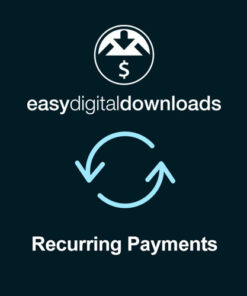



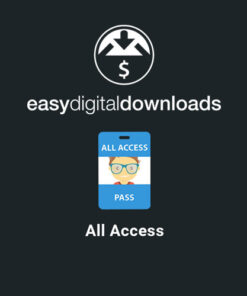
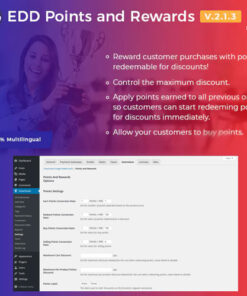

Reviews
There are no reviews yet.