Easy Digital Downloads AWeber
$49.00 Original price was: $49.00.$4.49Current price is: $4.49.
- Very cheap price & Original product !
- We Purchase And Download From Original Authors
- You’ll Receive Untouched And Unmodified Files
- 100% Clean Files & Free From Virus
- Unlimited Domain Usage
- Free New Version
- License : GPL
- Product Version : 2.0.9
Last updated on : August 20th, 2024
DOWNLOAD NOW!
This and 3000+ plugins and themes can be downloaded as a premium member for only $15. Join The Club Now!Easy Digital Downloads AWeber Integration: Elevate Your Email Marketing Strategy
The Easy Digital Downloads (EDD) AWeber Integration is a strategic tool designed to seamlessly connect your digital store with AWeber, a renowned email marketing service. This integration enhances your ability to manage email campaigns, automate communication, and engage with your customers effectively. By leveraging AWeber’s robust email marketing features, you can streamline your marketing efforts and drive better results for your digital products.
Key Features of Easy Digital Downloads AWeber Integration
1. Seamless Synchronization
Integrate your Easy Digital Downloads store with AWeber to synchronize customer data effortlessly. This connection ensures that your email lists and subscriber information are up-to-date and accurate, reducing manual data entry.
2. Automated Subscriber Management
Automatically add new customers and subscribers from your EDD store to your AWeber lists. This automation saves time and ensures that your email marketing campaigns are directed at the right audience without manual intervention.
3. Targeted Email Campaigns
Utilize customer data from EDD to create targeted email campaigns in AWeber. Segment your audience based on their purchase behavior, interests, or engagement levels to deliver personalized and relevant content.
4. Automated Email Sequences
Set up automated email sequences such as welcome emails, product recommendations, or abandoned cart reminders. This helps nurture leads, encourage repeat purchases, and engage customers throughout their journey.
5. Real-Time Data Sync
Keep your AWeber email lists and subscriber data synchronized with your EDD store in real-time. This ensures that your marketing efforts are based on the most current information, leading to more effective communication.
6. Advanced Analytics and Reporting
Track the performance of your email campaigns using AWeber’s analytics and reporting tools. Monitor metrics such as open rates, click-through rates, and conversion rates to refine your email marketing strategies and improve results.
7. Customizable Opt-In Forms
Create and customize opt-in forms with AWeber to grow your email list. Embed these forms on your EDD store to capture visitor information and encourage subscriptions to your newsletters or promotional offers.
Benefits of Using Easy Digital Downloads AWeber Integration
1. Streamlined Email Marketing
The integration automates the synchronization of customer data between EDD and AWeber, streamlining your email marketing processes and reducing manual effort.
2. Enhanced Customer Targeting
Segment your email lists based on detailed customer data from EDD. This enables you to deliver more relevant and personalized content, increasing engagement and conversion rates.
3. Improved Engagement
Automated email sequences keep your customers engaged by providing timely and relevant content. Welcome series, follow-ups, and product recommendations help nurture relationships and encourage repeat purchases.
4. Efficient List Management
Automatic synchronization ensures that your email lists are always up-to-date. This helps manage your subscribers efficiently and ensures accurate targeting for your campaigns.
5. Data-Driven Decisions
Utilize AWeber’s analytics tools to gain insights into your email marketing performance. Data-driven decisions help optimize your strategies and achieve better results.
6. Increased Sales
Targeted campaigns and automated workflows can drive more sales by promoting products, offering discounts, and guiding customers through the purchasing process.
How to Set Up Easy Digital Downloads AWeber Integration
1. Install and Activate the Extension
- Log in to your WordPress dashboard.
- Go to Plugins > Add New and search for “EDD AWeber.”
- Install and activate the extension.
2. Configure AWeber Settings
- Navigate to Downloads > Settings > AWeber.
- Enter your AWeber API Key. You can obtain this key from your AWeber account under the API section.
- Set up the integration by configuring the lists you want to sync with EDD and other relevant settings.
3. Set Up Subscriber Lists
- In AWeber, create and manage your email lists according to your marketing strategy.
- Define criteria for adding subscribers from your EDD store to specific lists.
4. Create and Customize Opt-In Forms
- Use AWeber’s form builder to design opt-in forms that match your branding.
- Embed these forms on your EDD store to capture visitor information and encourage subscriptions.
5. Test the Integration
- Perform test transactions to ensure that customer data is correctly synchronized with AWeber.
- Verify that subscribers are added to the appropriate lists and that email campaigns are triggered as intended.
6. Monitor and Optimize
- Regularly review the performance of your email campaigns using AWeber’s analytics tools.
- Make adjustments to your campaigns and automation workflows based on insights and performance data.
Best Practices for Using Easy Digital Downloads AWeber Integration
1. Segment Your Audience
Create detailed segments based on customer behavior, interests, or purchase history. This allows you to send more relevant and personalized emails, improving engagement and conversion rates.
2. Automate Email Workflows
Set up automated workflows for various customer interactions, such as welcome emails, abandoned cart reminders, and follow-ups. This helps maintain engagement and drive repeat purchases.
3. Optimize Opt-In Forms
Design compelling and user-friendly opt-in forms to encourage more sign-ups. Place these forms strategically on your website to capture visitor information and grow your email list.
4. Analyze Campaign Performance
Regularly monitor your email marketing metrics, such as open rates, click-through rates, and conversion rates. Use this data to refine your strategies and improve campaign effectiveness.
5. Personalize Your Emails
Use customer data from EDD to personalize your email content. Tailor your messages to individual preferences and behaviors to enhance relevance and drive better results.
6. Ensure Compliance
Adhere to email marketing regulations and ensure your opt-in forms comply with GDPR and other relevant laws. Provide clear opt-in and opt-out options to maintain compliance and build trust with your audience.
Use Cases for Easy Digital Downloads AWeber Integration
1. Product Announcements
Promote new digital products or updates through targeted email campaigns. Use automation to notify subscribers and encourage them to explore your latest offerings.
2. Special Promotions
Send promotional emails featuring discounts, sales, or special offers. Segment your audience to target specific groups with relevant deals.
3. Customer Retention
Engage with existing customers through personalized follow-ups, product recommendations, and loyalty offers. Automated workflows can help maintain customer interest and foster long-term relationships.
4. Lead Nurturing
Nurture leads who have shown interest in your products but have not yet made a purchase. Use email automation to provide valuable content, offer incentives, and guide them towards a purchase.
Conclusion
The Easy Digital Downloads AWeber Integration is a powerful tool for enhancing your email marketing efforts and managing customer communication more effectively. By connecting your EDD store with AWeber, you can automate subscriber management, create targeted campaigns, and leverage data-driven insights to optimize your marketing strategies. This integration not only improves efficiency but also helps drive sales and build stronger customer relationships, making it a valuable addition to your email marketing toolkit.
Be the first to review “Easy Digital Downloads AWeber” Cancel reply
Related products
Easy Digital Downloads
Easy Digital Downloads
CodeCanyon
WooCommerce Plugins
OptinSpin – Fortune Wheel Integrated With WordPress, WooCommerce and Easy Digital Downloads Coupons
Easy Digital Downloads
Easy Digital Downloads
CodeCanyon
Easy Digital Downloads





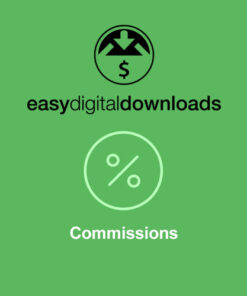




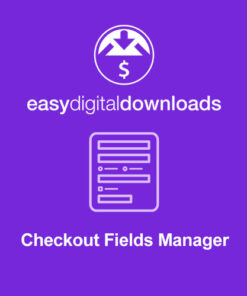

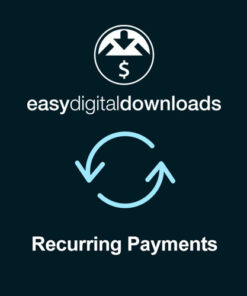
Reviews
There are no reviews yet.