Easy Digital Downloads Variable Pricing Switcher
$29.00 Original price was: $29.00.$4.49Current price is: $4.49.
- Very cheap price & Original product !
- We Purchase And Download From Original Authors
- You’ll Receive Untouched And Unmodified Files
- 100% Clean Files & Free From Virus
- Unlimited Domain Usage
- Free New Version
- License : GPL
- Product Version : 1.0.5
Last updated on : August 20th, 2024
DOWNLOAD NOW!
This and 3000+ plugins and themes can be downloaded as a premium member for only $15. Join The Club Now!Easy Digital Downloads Variable Pricing Switcher: Enhance Customer Choice with Flexible Pricing Options
The Easy Digital Downloads Variable Pricing Switcher extension is an essential tool for digital product sellers who want to offer multiple pricing options for a single product. This extension allows you to display different price points based on product variations, features, or license types, providing your customers with more flexibility and choice. Whether you sell software, eBooks, courses, or other digital goods, the Variable Pricing Switcher helps you cater to different customer needs and maximize your revenue.
Key Features of Easy Digital Downloads Variable Pricing Switcher
1. Seamless Integration with Variable Pricing
The Variable Pricing Switcher is designed to work perfectly with the Easy Digital Downloads variable pricing feature. It allows customers to easily switch between different pricing options directly on the product page, enhancing the user experience and making it simpler to choose the right option.
2. User-Friendly Interface
The extension provides a clean and intuitive interface for displaying different pricing options. Customers can see all available prices and features at a glance and select the one that best fits their needs without leaving the product page.
3. Customizable Display Options
You can customize how the pricing switcher is displayed on your product pages. Whether you prefer a dropdown menu, radio buttons, or another format, the extension gives you the flexibility to match your store’s design and layout.
4. Supports Multiple Pricing Models
The Variable Pricing Switcher works with various pricing models, including one-time purchases, recurring subscriptions, and tiered pricing. This makes it ideal for businesses that offer products in different formats, such as single licenses, multi-user licenses, or bundled packages.
5. Conditional Display of Pricing Options
You can set conditions for when certain pricing options are displayed based on customer behavior or cart contents. This feature allows you to offer targeted pricing options to specific customer segments, enhancing personalization and increasing conversion rates.
6. Dynamic Price Display
The extension automatically updates the product price displayed based on the selected pricing option. This ensures that customers clearly understand what they are paying for and reduces any confusion at checkout.
7. Compatibility with Other EDD Extensions
The Variable Pricing Switcher is fully compatible with other Easy Digital Downloads extensions, such as Software Licensing, Recurring Payments, and more. This compatibility ensures a seamless integration with your existing store setup.
Benefits of Using Easy Digital Downloads Variable Pricing Switcher
1. Increased Customer Satisfaction
By offering multiple pricing options for your digital products, you give customers the flexibility to choose the package that best meets their needs and budget. This improves customer satisfaction and reduces the likelihood of abandoned carts.
2. Higher Conversion Rates
When customers can easily compare pricing options and choose the one that suits them best, they are more likely to complete their purchase. The Variable Pricing Switcher streamlines this decision-making process, leading to higher conversion rates.
3. Maximized Revenue
Offering tiered pricing or premium options can encourage customers to spend more by opting for a higher-priced package. This helps you maximize the average order value and increase overall revenue.
4. Simplified Product Management
Managing multiple pricing options within a single product listing simplifies your store’s organization. You don’t need to create separate products for each price point, making it easier to manage inventory and track sales.
5. Better Upsell Opportunities
The Variable Pricing Switcher makes it easy to highlight the benefits of higher-priced options, encouraging customers to upgrade. This can be particularly effective for products with different license types, add-ons, or premium features.
How to Set Up Easy Digital Downloads Variable Pricing Switcher
1. Install and Activate the Extension
- Log in to your WordPress dashboard.
- Navigate to Plugins > Add New and search for “EDD Variable Pricing Switcher.”
- Install and activate the extension.
2. Configure Pricing Options
- Go to Downloads > Add New or edit an existing product.
- In the product editor, scroll down to the Pricing section.
- Enable variable pricing and add the different pricing options you want to offer. For each option, specify the price, description, and any additional features or benefits.
3. Customize the Pricing Switcher Display
- In the Settings > Extensions > Variable Pricing Switcher section, customize how the pricing switcher will appear on your product pages. You can choose from various display formats like dropdowns, radio buttons, or tabs.
- Adjust the layout, colors, and labels to match your site’s branding.
4. Test the Pricing Switcher
- Preview your product page to ensure the pricing switcher functions correctly.
- Test selecting different pricing options and verify that the correct price is displayed and added to the cart.
5. Monitor Performance
- Track the performance of different pricing options using the analytics tools in Easy Digital Downloads.
- Adjust your pricing strategy based on customer behavior and sales data to optimize your revenue.
Best Practices for Using Easy Digital Downloads Variable Pricing Switcher
1. Clearly Define Each Pricing Option
Make sure each pricing option is clearly labeled with its associated features and benefits. This helps customers understand the differences between each option and choose the one that best suits their needs.
2. Highlight the Value of Premium Options
If you offer multiple tiers, emphasize the additional value customers receive with higher-priced options. This could be in the form of extra features, extended support, or better terms.
3. Keep the User Experience Simple
While it’s important to provide options, too many choices can overwhelm customers. Limit the number of pricing options to a few clear choices that cater to different customer segments.
4. Use Conditional Pricing Wisely
Take advantage of the conditional display feature to show or hide pricing options based on customer actions, such as adding certain items to their cart or selecting specific products. This helps personalize the shopping experience and increase the relevance of your offers.
5. Continuously Test and Optimize
Regularly review how customers interact with your pricing options and test different configurations. Small changes to pricing, presentation, or product bundles can have a significant impact on conversion rates.
Use Cases for Easy Digital Downloads Variable Pricing Switcher
1. Software Licensing
Offer different license types, such as single-user, multi-user, or enterprise licenses, with varied pricing. The Variable Pricing Switcher makes it easy for customers to choose the license that meets their needs.
2. Digital Content Bundles
Sell digital content, such as eBooks or courses, in bundles with different pricing tiers. Customers can select the bundle that offers the content they’re most interested in at a price that fits their budget.
3. Membership or Subscription Plans
If you offer a membership or subscription service, use the Variable Pricing Switcher to let customers choose between different plans (e.g., monthly, yearly, premium access) directly on the product page.
4. Customizable Products
For products that come with optional add-ons or features, the Variable Pricing Switcher allows customers to select their preferred configuration and see the total price update in real time.
Conclusion
The Easy Digital Downloads Variable Pricing Switcher extension is a powerful tool for digital product sellers looking to offer flexible pricing options within a single product listing. By giving customers the ability to easily switch between different pricing tiers, you enhance their shopping experience, increase conversion rates, and ultimately boost your revenue. Whether you sell software, digital content, or services, the Variable Pricing Switcher helps you cater to diverse customer needs with minimal effort.
Be the first to review “Easy Digital Downloads Variable Pricing Switcher” Cancel reply
Related products
CodeCanyon
Easy Digital Downloads
Easy Digital Downloads
CodeCanyon
Easy Digital Downloads
Easy Digital Downloads
CodeCanyon
Easy Digital Downloads


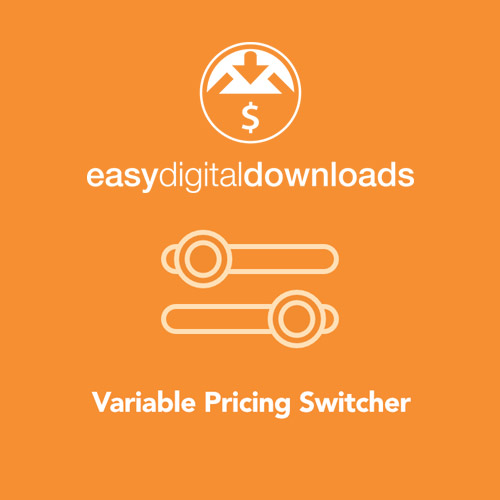




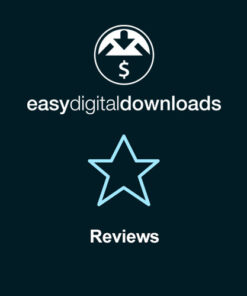
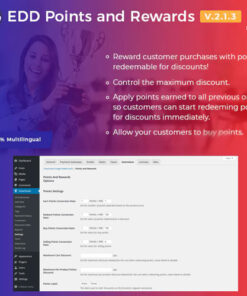




Reviews
There are no reviews yet.