Easy Digital Downloads Gravity Forms Checkout
$49.00 Original price was: $49.00.$4.49Current price is: $4.49.
- Very cheap price & Original product !
- We Purchase And Download From Original Authors
- You’ll Receive Untouched And Unmodified Files
- 100% Clean Files & Free From Virus
- Unlimited Domain Usage
- Free New Version
- License : GPL
- Product Version : 1.5.3
Last updated on : August 19th, 2024
DOWNLOAD NOW!
This and 3000+ plugins and themes can be downloaded as a premium member for only $15. Join The Club Now!Easy Digital Downloads Gravity Forms Checkout: Integrate Advanced Forms with Your EDD Store
Easy Digital Downloads Gravity Forms Checkout is an essential extension for those who want to combine the power of Gravity Forms with the simplicity of Easy Digital Downloads (EDD). This integration allows you to create highly customizable and advanced forms within Gravity Forms and use them as part of your EDD checkout process. Whether you need to collect additional information from customers, offer conditional logic, or create complex product configurations, this extension bridges the gap between form flexibility and digital product sales.
Key Features of Easy Digital Downloads Gravity Forms Checkout
1. Seamless Integration with Gravity Forms
The extension enables a seamless connection between Gravity Forms and EDD, allowing you to add Gravity Forms directly to your EDD checkout pages. This integration is perfect for collecting more detailed customer information during the purchase process.
2. Conditional Logic and Custom Fields
With Gravity Forms, you can create forms that use conditional logic to show or hide fields based on customer selections. This is particularly useful for creating product options, custom pricing, or gathering specific customer data.
3. Multi-Page Forms
For complex products or services that require detailed customer input, you can create multi-page forms using Gravity Forms. This makes the checkout process more user-friendly and manageable.
4. Calculation Fields
Gravity Forms offers powerful calculation fields that can be used to dynamically adjust pricing based on user input. This feature is ideal for custom services, donation forms, or any product that requires variable pricing.
5. Integration with EDD Payment Gateway
All payments processed through the Gravity Forms checkout are seamlessly integrated with EDD’s payment gateway system. This ensures that all transactions are tracked and recorded within your EDD store.
6. Customer Data Management
The integration ensures that all customer data collected via Gravity Forms is linked to their EDD purchase, making it easy to manage and access within your WordPress dashboard.
7. Easy Customization
Both Gravity Forms and EDD offer extensive customization options. You can style the forms to match your brand, create custom email notifications, and even integrate with third-party services like MailChimp or Zapier.
Benefits of Using Gravity Forms Checkout in Your EDD Store
1. Enhanced Flexibility in Data Collection
With Gravity Forms, you can collect a wide range of data during checkout, from simple text inputs to complex file uploads, making it easy to gather exactly the information you need from customers.
2. Improved Customer Experience
The ability to create conditional fields, multi-page forms, and custom product configurations ensures a smoother and more personalized checkout experience for your customers.
3. Dynamic Pricing
Calculation fields in Gravity Forms allow you to offer dynamic pricing based on customer input, providing greater flexibility in how you price your products or services.
4. Streamlined Order Management
All data collected via Gravity Forms is automatically tied to the customer’s EDD order, ensuring that you have all the information you need to fulfill orders efficiently.
5. Integration with Marketing Tools
Since Gravity Forms integrates with a variety of marketing tools like MailChimp, AWeber, and more, you can easily add customers to your mailing list based on their purchase data.
Use Cases for Easy Digital Downloads Gravity Forms Checkout
1. Customized Product Orders
If you offer products that require customization (e.g., personalized gifts, custom apparel), Gravity Forms allows customers to specify their preferences directly during checkout.
2. Service-Based Businesses
For service providers who need to gather detailed information from clients (e.g., web design services, consulting), Gravity Forms can be used to collect project requirements and preferences.
3. Donation Forms
Nonprofits can use Gravity Forms to create donation forms with variable amounts, recurring options, and donor information collection, all processed through EDD.
4. Event Registrations
If you sell event tickets or memberships, Gravity Forms can handle complex registration forms, including attendee details, meal preferences, or special requests.
5. Advanced Subscriptions
Combine with EDD’s Recurring Payments extension to create complex subscription models that require additional customer input or configuration.
How to Set Up Gravity Forms Checkout in Easy Digital Downloads
1. Install and Activate the Extension
- Log in to your WordPress dashboard.
- Go to Plugins > Add New and search for “EDD Gravity Forms Checkout.”
- Install and activate the plugin.
2. Create Your Gravity Form
- Go to Forms > New Form in your WordPress dashboard.
- Build your form using the drag-and-drop interface. Add fields, set up conditional logic, and configure any necessary calculations.
3. Link the Gravity Form to an EDD Product
- Edit the product in EDD that you want to link with the Gravity Form.
- Under the product settings, you will see an option to select a Gravity Form. Choose the form you created and configure any additional settings, such as whether the form is required.
4. Configure Payment Settings
- Ensure that the payment settings in Gravity Forms are properly configured to process payments through your EDD payment gateway.
- Test the checkout process to ensure everything works smoothly.
5. Customize Email Notifications
- Set up custom email notifications to be sent to both customers and administrators based on the form submissions.
- Include all necessary purchase details and links in these notifications.
6. Test and Launch
- Perform a test checkout to ensure the Gravity Form works correctly with your EDD setup.
- Review the order in your EDD dashboard to verify that all data is captured as expected.
Best Practices for Implementing Gravity Forms Checkout
1. Keep Forms User-Friendly
While Gravity Forms allows for complex configurations, aim to keep the checkout process as simple and user-friendly as possible to reduce cart abandonment.
2. Test Thoroughly
Before going live, thoroughly test your forms to ensure that all fields, conditional logic, and payment integrations work correctly.
3. Use Conditional Logic Wisely
Leverage conditional logic to show or hide fields based on customer responses, but avoid overcomplicating the form to prevent customer confusion.
4. Monitor Customer Data
Regularly review the data collected through your forms to ensure accuracy and to make any necessary adjustments to the forms or product configurations.
5. Leverage Integration Opportunities
Take advantage of Gravity Forms’ integrations with third-party tools to automate your marketing, CRM, and email processes, enhancing the overall customer journey.
Conclusion
The Easy Digital Downloads Gravity Forms Checkout extension brings unparalleled flexibility and power to your EDD store, allowing you to create highly customized and dynamic checkout experiences. Whether you need to gather detailed customer information, create conditional product configurations, or offer variable pricing, this integration makes it all possible. By combining the best features of Gravity Forms with EDD, you can enhance your store’s capabilities, improve customer satisfaction, and streamline your order management process.
Be the first to review “Easy Digital Downloads Gravity Forms Checkout” Cancel reply
Related products
Easy Digital Downloads
Easy Digital Downloads
Easy Digital Downloads
Easy Digital Downloads
Easy Digital Downloads
Easy Digital Downloads
Easy Digital Downloads
Easy Digital Downloads






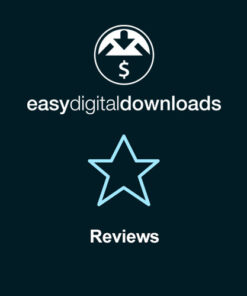

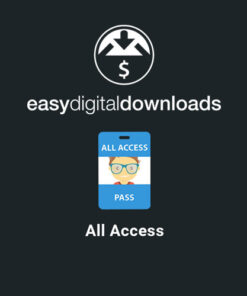


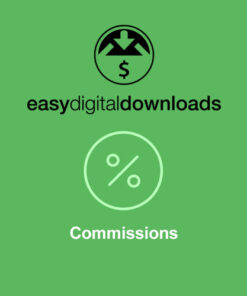
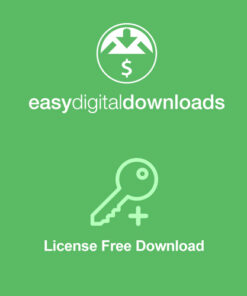
Reviews
There are no reviews yet.