Easy Digital Downloads Reviews
$89.00 Original price was: $89.00.$4.49Current price is: $4.49.
- Very cheap price & Original product !
- We Purchase And Download From Original Authors
- You’ll Receive Untouched And Unmodified Files
- 100% Clean Files & Free From Virus
- Unlimited Domain Usage
- Free New Version
- License : GPL
- Product Version : 2.2.3
Last updated on : August 16th, 2024
DOWNLOAD NOW!
This and 3000+ plugins and themes can be downloaded as a premium member for only $15. Join The Club Now!Easy Digital Downloads Reviews: Maximizing the Impact of Customer Feedback
Easy Digital Downloads (EDD) Reviews is a feature designed to integrate customer reviews and ratings into your digital product store. This functionality allows you to gather and display valuable feedback from your customers, enhance credibility, and boost sales through positive testimonials and constructive criticism.
Why Add a Reviews Feature to Your EDD Store?
Integrating a reviews system into your EDD store provides numerous benefits:
- Build Trust and Credibility: Customer reviews and ratings serve as social proof, helping to build trust with potential buyers and validate the quality of your products.
- Improve Customer Engagement: Encourage customer interaction and feedback, which can lead to improved customer satisfaction and loyalty.
- Enhance Product Visibility: Positive reviews can enhance your product’s visibility and attractiveness, potentially increasing conversions and sales.
- Gain Valuable Insights: Use feedback to gain insights into customer preferences, identify areas for improvement, and make informed business decisions.
Key Features of Easy Digital Downloads Reviews
1. Review Submission Form
Allow customers to submit reviews directly from your product pages. Provide a user-friendly review form where customers can rate and comment on their purchased products.
2. Star Rating System
Incorporate a star rating system to enable customers to rate products on a scale, such as 1 to 5 stars. This visual representation helps potential buyers quickly assess product quality.
3. Moderation Options
Manage and moderate reviews to ensure that only appropriate and relevant feedback is displayed. Implement features to approve, reject, or edit reviews before they appear on your site.
4. Display Reviews on Product Pages
Showcase customer reviews and ratings on product pages to provide social proof and detailed feedback to potential buyers. Enhance the product detail page with an organized review section.
5. Review Aggregation
Aggregate and display average ratings based on customer reviews. Provide a summary of ratings to give a quick overview of the product’s overall performance.
6. Review Filters and Sorting
Enable filters and sorting options to help customers navigate reviews more effectively. Allow users to view reviews based on factors such as rating, date, or helpfulness.
7. Review Notifications
Send notifications to customers when their review is published or if there is a response to their feedback. Keep customers engaged with updates related to their reviews.
8. Integration with Other EDD Features
Ensure compatibility with other EDD features, such as discounts, memberships, and product bundles, for a cohesive user experience.
How to Set Up and Use Reviews in Easy Digital Downloads
1. Install a Reviews Plugin
- Log in to your WordPress dashboard.
- Navigate to Plugins > Add New.
- Search for a suitable reviews plugin that integrates with Easy Digital Downloads, such as WP Review or Site Reviews.
- Click Install Now and then Activate the plugin.
2. Configure Reviews Settings
- Go to Settings and locate the reviews plugin settings.
- Configure settings such as:
- Review Form Fields: Customize the fields on the review submission form.
- Rating System: Set up the rating scale and criteria.
- Moderation Options: Define review moderation and approval processes.
- Save your settings to apply the changes.
3. Add Review Functionality to Product Pages
- Edit your product pages or templates where you want to display reviews.
- Use shortcodes or widget options provided by the reviews plugin to add the review section to your product pages.
- Customize the display settings to match your site’s design and layout.
4. Promote Customer Reviews
- Encourage customers to leave reviews by sending follow-up emails after purchase, offering incentives, or adding prompts on your site.
- Highlight positive reviews on your homepage or product pages to attract attention and build credibility.
5. Manage and Respond to Reviews
- Monitor and manage incoming reviews through the WordPress dashboard or the reviews plugin interface.
- Respond to customer feedback, address any issues, and thank customers for their positive reviews.
- Use reviews to make improvements to your products and customer service.
6. Analyze Review Data
- Access review analytics to evaluate overall product performance, customer satisfaction, and feedback trends.
- Use insights from reviews to make data-driven decisions and enhance your product offerings.
Use Cases for EDD Reviews
1. Digital Product Sales
Incorporate a reviews system for digital products sold through your EDD store. Display customer feedback and ratings to boost credibility and drive sales.
2. Software Distribution
Gather feedback on software products, including user experiences, bugs, and feature requests. Use reviews to improve your software and address user concerns.
3. Online Courses
Collect reviews for online courses and educational content. Showcase positive testimonials from students to attract new learners and build trust.
4. Membership Sites
Enable reviews for membership site content or features. Allow members to provide feedback on exclusive resources and services.
5. E-Commerce Stores
For stores selling digital goods and services, use reviews to enhance product visibility and provide potential buyers with valuable insights.
Best Practices for Managing Reviews
1. Encourage Authentic Feedback
Promote honest and constructive feedback by encouraging customers to share their genuine experiences. Avoid incentivizing only positive reviews.
2. Monitor and Moderate Reviews
Regularly monitor and moderate reviews to maintain quality and relevance. Ensure that all feedback adheres to your site’s review guidelines.
3. Respond to Reviews
Engage with customers by responding to reviews. Address concerns, thank reviewers, and acknowledge both positive and negative feedback.
4. Use Reviews to Improve
Analyze review data to identify common themes and areas for improvement. Use customer feedback to enhance your products and services.
5. Highlight Positive Reviews
Showcase positive reviews prominently on your site to build trust and attract new customers. Use testimonials to highlight your product’s strengths.
Troubleshooting Common Review Issues
1. Review Submission Problems
- Check Plugin Configuration: Ensure that the reviews plugin is properly configured and integrated with your EDD store.
- Verify Form Functionality: Test the review submission form to identify and resolve any issues.
2. Review Moderation Challenges
- Adjust Moderation Settings: Review and adjust moderation settings to manage and filter incoming reviews effectively.
- Check for Plugin Conflicts: Ensure that there are no conflicts between the reviews plugin and other plugins or themes.
3. Display Issues
- Verify Shortcodes/Widgets: Check that shortcodes or widgets used to display reviews are correctly implemented.
- Review Theme Compatibility: Ensure that your WordPress theme is compatible with the reviews plugin and properly displays review content.
4. Review Analytics Problems
- Check Analytics Settings: Verify that review analytics settings are correctly configured to track performance and feedback.
- Update Plugin: Ensure that you are using the latest version of the reviews plugin to benefit from updated features and bug fixes.
Conclusion
Easy Digital Downloads Reviews is a valuable feature that allows you to harness the power of customer feedback to enhance your digital store. By integrating a reviews system, you can build trust, engage with customers, and improve your products based on real-world feedback.
With features such as customizable review forms, star ratings, and detailed reporting, you can effectively manage and display customer reviews to boost credibility and drive sales. Whether you’re selling digital products, software, or online courses, leveraging reviews helps you connect with your audience and make data-driven decisions to grow your business.
Be the first to review “Easy Digital Downloads Reviews” Cancel reply
Related products
Easy Digital Downloads
Easy Digital Downloads
Easy Digital Downloads
Easy Digital Downloads
Easy Digital Downloads
Easy Digital Downloads
Easy Digital Downloads
Easy Digital Downloads





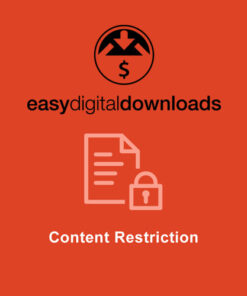
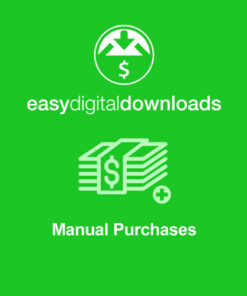
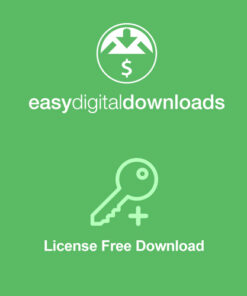

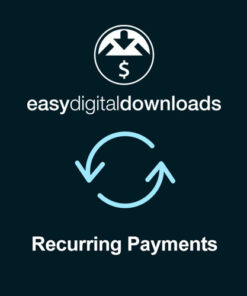
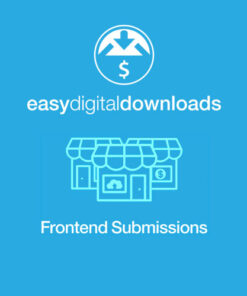
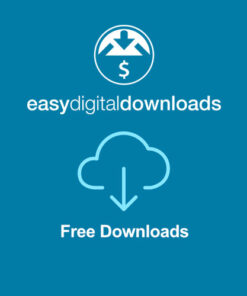

Reviews
There are no reviews yet.