Easy Digital Downloads PDF Invoices
$29.00 Original price was: $29.00.$4.49Current price is: $4.49.
- Very cheap price & Original product !
- We Purchase And Download From Original Authors
- You’ll Receive Untouched And Unmodified Files
- 100% Clean Files & Free From Virus
- Unlimited Domain Usage
- Free New Version
- License : GPL
- Product Version : 2.2.30
Last updated on : August 16th, 2024
DOWNLOAD NOW!
This and 3000+ plugins and themes can be downloaded as a premium member for only $15. Join The Club Now!Easy Digital Downloads PDF Invoices: Streamline Your Invoicing Process
Easy Digital Downloads (EDD) PDF Invoices is a valuable extension designed to automate and streamline the invoicing process for digital product sales. By generating and sending professional PDF invoices directly to your customers, this tool enhances the efficiency of your business operations and improves the overall customer experience.
Why Use PDF Invoices with Easy Digital Downloads?
Integrating PDF invoices into your EDD setup offers several key benefits:
- Professional Documentation: Provide your customers with polished, professional invoices that enhance the credibility of your business.
- Automated Invoicing: Save time by automating the creation and delivery of invoices, reducing manual administrative tasks.
- Enhanced Record-Keeping: Keep accurate records of all transactions, which is essential for accounting, tax reporting, and financial management.
- Improved Customer Experience: Offer customers a seamless purchasing experience by automatically sending them invoices for their records.
Key Features of Easy Digital Downloads PDF Invoices
1. Automatic PDF Invoice Generation
Automatically generate PDF invoices for each completed purchase. This feature ensures that every transaction is accompanied by a professional invoice without manual intervention.
2. Customizable Invoice Templates
Customize the appearance of your PDF invoices to match your brand. Adjust elements such as logos, colors, fonts, and layout to create invoices that reflect your company’s style.
3. Email Delivery
Automatically send PDF invoices to customers via email upon purchase. Ensure that customers receive their invoices promptly and directly in their inbox.
4. Invoice Numbering
Assign unique invoice numbers to each generated invoice. This helps with organization and tracking, making it easier to reference specific transactions.
5. Detailed Transaction Information
Include comprehensive transaction details on your invoices, such as purchase date, product details, customer information, and payment amounts.
6. Integration with EDD Payment Gateways
Seamlessly integrate with EDD payment gateways to automatically generate invoices for all completed transactions, regardless of the payment method used.
7. Downloadable Invoices
Allow customers to download their PDF invoices directly from their account dashboard or order history. This feature provides additional convenience and accessibility.
8. Tax and VAT Management
Include tax and VAT information on invoices to comply with tax regulations and provide customers with detailed breakdowns of applicable taxes.
How to Set Up PDF Invoices in Easy Digital Downloads
1. Install and Activate the PDF Invoices Extension
- Log in to your WordPress dashboard.
- Navigate to Plugins > Add New.
- Search for PDF Invoices for Easy Digital Downloads and click Install Now.
- Once installed, click Activate to enable the extension.
2. Configure PDF Invoice Settings
- Go to Downloads > Settings and select the PDF Invoices tab.
- Configure global settings, including:
- Invoice Template: Choose or customize the template used for generating invoices.
- Email Settings: Set up email delivery options, such as subject lines and message content.
- Invoice Numbering: Define the format and starting point for invoice numbers.
- Save your settings to apply the changes.
3. Customize Invoice Templates
- Navigate to Downloads > PDF Invoices > Templates.
- Select the template you want to customize or create a new one.
- Modify the template to include your company logo, adjust colors and fonts, and format the layout to fit your branding.
4. Test PDF Invoice Generation
- Perform a test purchase on your site to ensure that PDF invoices are being generated and sent correctly.
- Verify that the invoice includes all necessary details and is formatted according to your preferences.
5. Monitor and Manage Invoices
- Access the Downloads > PDF Invoices section to view and manage generated invoices.
- Review and download invoices as needed for record-keeping or customer inquiries.
6. Provide Access to Invoices
- Ensure that customers have access to their PDF invoices through their account dashboard or order history.
- Test the customer-facing invoice download functionality to ensure it is working correctly.
Use Cases for Easy Digital Downloads PDF Invoices
1. Digital Product Sales
Generate and send invoices for each digital product sale, providing customers with a formal record of their purchase.
2. Subscription Services
Automate invoicing for subscription-based products, including recurring billing and renewal notices.
3. Membership Sites
Provide invoices for membership subscriptions or access fees, ensuring that members receive official documentation for their payments.
4. Software Licensing
Issue invoices for software licenses or upgrades, including detailed information about the license terms and payment.
5. Custom Orders
Generate invoices for custom or bespoke digital products, providing detailed information about the customizations and associated costs.
Best Practices for Using PDF Invoices
1. Ensure Accuracy
Double-check that all transaction details on your invoices are accurate and complete. This includes product information, customer details, and payment amounts.
2. Maintain Consistent Branding
Customize your invoice templates to reflect your brand’s identity. Consistent branding enhances professionalism and reinforces brand recognition.
3. Provide Clear Contact Information
Include clear contact information on your invoices, allowing customers to reach out if they have questions or need support.
4. Regularly Update Templates
Periodically review and update your invoice templates to ensure they remain current and compliant with any changes in tax regulations or business practices.
5. Monitor Invoice Delivery
Regularly check that invoices are being delivered successfully to customers and troubleshoot any issues with email delivery or PDF generation.
Troubleshooting Common PDF Invoices Issues
1. PDF Invoice Not Generated
- Check Plugin Configuration: Ensure that the PDF Invoices extension is correctly configured and enabled.
- Review Template Settings: Verify that the invoice template is correctly set up and selected.
2. Incorrect Invoice Details
- Verify Data Sources: Check that the correct transaction details are being pulled into the invoice template.
- Review Template Customizations: Ensure that any customizations made to the invoice template do not interfere with the accuracy of the details.
3. Email Delivery Problems
- Check Email Settings: Verify that email settings for invoice delivery are correctly configured.
- Inspect Spam Filters: Ensure that invoice emails are not being marked as spam or blocked by email filters.
4. Download Issues
- Test Download Links: Verify that the download links for PDF invoices are functioning correctly for customers.
- Check File Permissions: Ensure that file permissions are set correctly on your server to allow invoice downloads.
Conclusion
Easy Digital Downloads PDF Invoices is a powerful extension that simplifies the invoicing process for digital products. By automating the generation and delivery of professional PDF invoices, you can enhance your business operations, improve customer satisfaction, and maintain accurate records.
With features such as customizable templates, automated email delivery, and detailed transaction information, this extension provides a comprehensive solution for managing invoices efficiently. Whether you’re handling digital product sales, subscriptions, or custom orders, PDF invoices streamline the process and ensure that both you and your customers have the documentation you need.
Be the first to review “Easy Digital Downloads PDF Invoices” Cancel reply
Related products
Easy Digital Downloads
Easy Digital Downloads
Easy Digital Downloads
Easy Digital Downloads
Easy Digital Downloads
Easy Digital Downloads
Easy Digital Downloads
Easy Digital Downloads





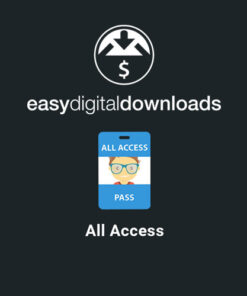


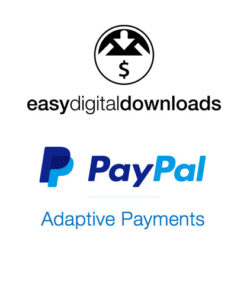

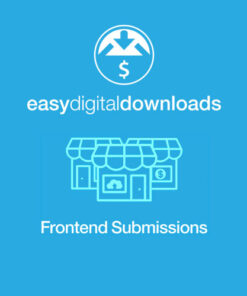
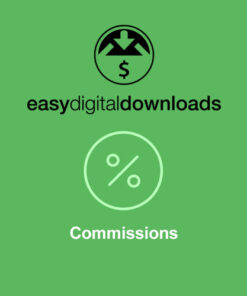

Reviews
There are no reviews yet.