Formidable Forms – Highrise CRM
$199.00 Original price was: $199.00.$0.00Current price is: $0.00.
- Very cheap price & Original product !
- We Purchase And Download From Original Authors
- You’ll Receive Untouched And Unmodified Files
- 100% Clean Files & Free From Virus
- Unlimited Domain Usage
- Free New Version
- License : GPL
- Product Version : 1.06
Last updated on : August 16th, 2024
DOWNLOAD NOW!
This and 3000+ plugins and themes can be downloaded as a premium member for only $15. Join The Club Now!Formidable Forms – Highrise CRM: Streamline Your Customer Relationship Management
Formidable Forms – Highrise CRM is an essential add-on that allows you to seamlessly connect your WordPress forms with Highrise CRM, a popular customer relationship management tool. This integration makes it easier to manage leads, contacts, and communication with your customers by automatically syncing form submissions with your Highrise CRM account. Whether you’re capturing new leads, managing customer information, or tracking conversations, this integration streamlines your CRM workflow and enhances your overall business efficiency.
Why Integrate Formidable Forms with Highrise CRM?
Managing customer relationships effectively is crucial for any business. Highrise CRM is designed to help businesses track leads, manage contacts, and organize communication. By integrating Formidable Forms with Highrise CRM, you can automate the process of adding new leads and contacts from your WordPress site, ensuring that no potential customer slips through the cracks. Here are some key benefits:
- Automated Lead Capture: Automatically add new leads and contacts to Highrise CRM when a user submits a form on your website.
- Improved Data Management: Keep your CRM up to date without manual data entry, reducing errors and saving time.
- Enhanced Communication: Track customer interactions and follow up with leads more efficiently.
- Organized Workflow: Streamline your sales and marketing efforts by having all customer information in one place.
Key Features of Formidable Forms – Highrise CRM Integration
1. Seamless Contact Management
Automatically create new contacts in Highrise CRM whenever a form is submitted on your website. This ensures that all customer information is captured and organized without any manual effort.
2. Custom Field Mapping
Map form fields to specific Highrise CRM fields, including custom fields. This allows you to capture and store all relevant information, such as names, email addresses, phone numbers, and any other data you collect through your forms.
3. Tag Contacts for Easy Segmentation
Assign tags to contacts based on their form submissions. Tags make it easy to segment your audience, filter contacts, and run targeted campaigns based on user behavior or interests.
4. Manage Notes and Tasks
Automatically add notes or tasks to contacts in Highrise CRM based on form submissions. This feature is particularly useful for tracking follow-ups, setting reminders, or logging important information related to a contact.
5. Conditional Logic for Advanced Workflow Automation
Use Formidable Forms’ conditional logic to determine how and when data is sent to Highrise CRM. For example, you can set conditions that only send data to Highrise if certain criteria are met, such as a specific product interest or geographic location.
6. Multi-Form Integration
Integrate multiple forms with different Highrise CRM workflows. This is useful for businesses that need to capture and manage leads from various sources, such as contact forms, quote requests, or event registrations.
How to Set Up Formidable Forms – Highrise CRM Integration
1. Install and Activate the Highrise CRM Add-On
- Log in to your WordPress dashboard.
- Navigate to Formidable > Add-Ons.
- Locate the Highrise CRM add-on and click Install.
- Activate the add-on to enable integration features.
2. Connect Formidable Forms to Highrise CRM
- Go to Formidable > Global Settings.
- Select Highrise CRM from the available integrations.
- Enter your Highrise CRM API token and account information.
- Click Connect to establish the integration.
3. Create or Edit a Form
- Go to Formidable > Forms and create a new form or edit an existing one.
- Add the necessary fields (e.g., name, email, phone number) that you want to sync with Highrise CRM.
4. Configure Highrise CRM Settings
- Open the Settings tab within your form.
- Select Highrise CRM from the available actions.
- Map your form fields to the corresponding Highrise CRM fields.
- Assign tags, notes, or tasks to be associated with the contact in Highrise CRM.
5. Set Up Conditional Logic (Optional)
- If you want to control when data is sent to Highrise CRM, use conditional logic to define the rules for submission.
- For example, you can only send data to Highrise if the user selects a specific option in the form.
6. Test and Deploy Your Form
- Save your form and run a test submission to ensure the integration works correctly.
- Check that the data is properly synced with your Highrise CRM account.
- Once tested, publish your form on your website.
Use Cases for Formidable Forms – Highrise CRM Integration
1. Lead Capture Forms
Automatically capture new leads from your website and add them to Highrise CRM. Whether it’s a contact form, newsletter sign-up, or quote request, all leads are stored in Highrise for easy follow-up.
2. Event Registration Forms
Collect registrations for events, webinars, or workshops and sync attendee information with Highrise CRM. This allows you to track participant interactions, send event reminders, and follow up post-event.
3. Customer Inquiry Forms
Manage customer inquiries by syncing all form submissions with Highrise CRM. This ensures that no inquiry is missed and allows you to keep track of all customer interactions in one place.
4. Sales and Quote Request Forms
Streamline your sales process by syncing quote requests or sales inquiries with Highrise CRM. Assign tasks to your sales team and track the status of each lead from within Highrise.
5. Support and Feedback Forms
Capture support requests or customer feedback through your forms and manage these interactions in Highrise CRM. This allows you to keep track of customer issues, assign tasks, and ensure timely responses.
Best Practices for Using Formidable Forms – Highrise CRM Integration
1. Keep Your CRM Data Clean
Regularly review and clean your Highrise CRM data to ensure accuracy. Use the integration’s tagging and segmentation features to keep your contacts organized and relevant.
2. Personalize Customer Interactions
Leverage the data captured through Formidable Forms to personalize your interactions with customers. Use custom fields and notes to keep track of important information that can help tailor your communication.
3. Automate Follow-Ups
Set up tasks or reminders in Highrise CRM based on form submissions. This ensures that no lead goes cold and that all customer interactions are followed up promptly.
4. Monitor and Optimize Your Forms
Regularly monitor the performance of your forms to identify areas for improvement. Optimize field placement, conditional logic, and data mapping to maximize form submissions and CRM integration efficiency.
5. Train Your Team
Ensure your sales, marketing, and support teams are familiar with how the integration works and how to access and use the data within Highrise CRM. This will help them make the most of the automated workflows and improve overall productivity.
Troubleshooting Common Issues
1. Data Not Syncing with Highrise CRM
- Check API Connection: Ensure that the integration is active and that the API connection between Formidable Forms and Highrise CRM is working properly.
- Review Field Mapping: Verify that all form fields are correctly mapped to the appropriate Highrise CRM fields.
2. Duplicate Contacts
- Use Tags for Identification: Assign unique tags to each form submission to help identify and merge duplicate contacts in Highrise CRM.
- Regular Data Cleansing: Periodically clean your Highrise CRM data to remove duplicates and keep your contact list organized.
3. Missing Notes or Tasks
- Check Conditional Logic: Ensure that any conditional logic used to trigger notes or tasks is set up correctly.
- Test Form Submissions: Run test submissions to verify that notes and tasks are being added as expected.
Conclusion
The Formidable Forms – Highrise CRM integration is a powerful tool for businesses looking to automate and streamline their customer relationship management process. By connecting your WordPress forms to Highrise CRM, you can automatically capture leads, manage contacts, and track customer interactions with ease.
This integration not only saves time but also ensures that your CRM is always up to date with the latest information from your forms. Whether you’re managing leads, tracking sales, or organizing customer communications, Formidable Forms – Highrise CRM helps you stay on top of your customer relationships and grow your business effectively.
Be the first to review “Formidable Forms – Highrise CRM” Cancel reply
Related products
Security
Multilingual
WooCommerce Plugins
All in One SEO
MainWP
Wordpress Plugins
Astra
WooCommerce Plugins


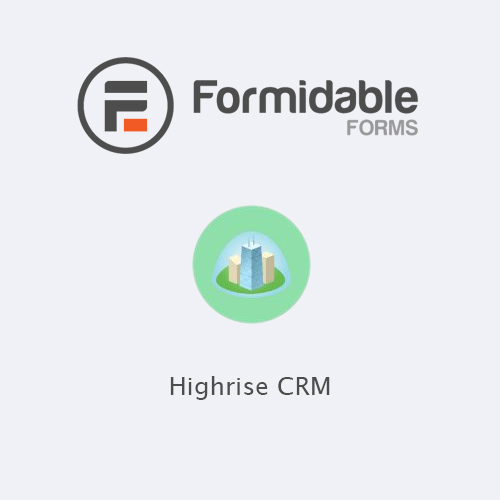










Reviews
There are no reviews yet.