Formidable Forms – Digital Signature
$199.00 Original price was: $199.00.$0.00Current price is: $0.00.
- Very cheap price & Original product !
- We Purchase And Download From Original Authors
- You’ll Receive Untouched And Unmodified Files
- 100% Clean Files & Free From Virus
- Unlimited Domain Usage
- Free New Version
- License : GPL
- Product Version : 3.0.4
Last updated on : August 16th, 2024
DOWNLOAD NOW!
This and 3000+ plugins and themes can be downloaded as a premium member for only $15. Join The Club Now!Formidable Forms – Digital Signature: Secure, Legally Binding Signatures for Your Forms
Formidable Forms – Digital Signature is a powerful add-on that allows users to capture legally binding signatures directly within their WordPress forms. This feature is ideal for contracts, agreements, waivers, and any other situation where a signature is required. By integrating digital signatures into your forms, you can streamline workflows, enhance user experience, and eliminate the need for manual paperwork.
Why Use Digital Signatures in Formidable Forms?
Digital signatures provide a convenient and secure way for users to sign documents electronically. With the Formidable Forms Digital Signature add-on, you can easily collect signatures for a variety of purposes, including:
- Contracts and Agreements: Finalize deals with clients, partners, or employees by collecting their signatures directly through your form.
- Waivers and Releases: Gather signed waivers for events, activities, or liability purposes without requiring physical paperwork.
- Approval Processes: Streamline internal approvals by allowing team members to sign off on forms digitally.
- Legal Compliance: Ensure that your signatures are legally binding and meet the requirements for electronic documents.
Key Features of Formidable Forms – Digital Signature
1. User-Friendly Signature Capture
The Digital Signature add-on provides a smooth and intuitive signature capture experience. Users can sign using a mouse, trackpad, or touchscreen device. The signature field is responsive and works well across all devices, ensuring that your forms are accessible and easy to use.
2. Secure and Legally Binding Signatures
Signatures collected through Formidable Forms are secure and can be considered legally binding, depending on your jurisdiction and the type of agreement. The add-on uses robust encryption methods to ensure the integrity and authenticity of each signature.
3. Save and Display Signatures
Once a user submits a form with a signature, the signature is saved as an image file and stored in your WordPress database. You can display the signature in confirmation emails, PDF exports, or custom post types, making it easy to keep records of signed documents.
4. Conditional Signature Fields
Show or hide the signature field based on user input or other conditions within the form. This feature is useful for forms that may only require a signature in certain scenarios.
5. Customizable Signature Pad
The signature pad can be customized to match your form’s design and branding. You can adjust the size, color, and style of the signature pad, ensuring it blends seamlessly with the rest of your form.
6. Multi-Signature Support
If your form requires multiple signatures (e.g., from different parties or witnesses), you can add multiple signature fields and capture all required signatures in one submission.
How to Set Up and Use Digital Signatures in Formidable Forms
1. Install and Activate the Digital Signature Add-On
- Log in to Your WordPress Dashboard.
- Navigate to Formidable > Add-Ons.
- Find the Digital Signature add-on and click Install.
- Activate the add-on to enable digital signature functionality in your forms.
2. Create or Edit a Form
- Go to Formidable > Forms and either create a new form or edit an existing one.
- Add a Signature field to your form using the drag-and-drop builder.
3. Customize the Signature Field
- Click on the signature field in the form editor to access its settings.
- Adjust the field label, description, and any custom instructions you want to provide to users.
- Customize the signature pad’s appearance by selecting the desired pen color, line thickness, and background color.
4. Set Conditional Logic (Optional)
- If you only want the signature field to appear under certain conditions (e.g., if a user selects “Yes” to a specific question), set up conditional logic in the Field Options.
- Define the rules that trigger the display of the signature field.
5. Preview and Test the Form
- Save your form and preview it to ensure the signature field works as expected.
- Submit a test entry to see how the signature is captured and stored.
6. Display and Manage Signatures
- Once a form is submitted, the signature is saved as an image file.
- You can display the signature in confirmation emails, on your website, or in PDF exports using Formidable’s built-in features or custom code.
Use Cases for Formidable Forms – Digital Signature
1. Online Contracts and Agreements
Collect signatures for contracts or agreements directly through your website. This could include service agreements, employment contracts, or partnership agreements. The Digital Signature add-on ensures that these documents are signed securely and efficiently.
2. Event Waivers and Permissions
For events, sports activities, or school trips, you can use digital signatures to collect signed waivers or permission slips. This eliminates the need for paper forms and ensures that you have all necessary signatures before the event.
3. Approval Forms
Use the Digital Signature add-on to create forms that require approval from multiple parties. For instance, you can build a form for project approvals, where each team member or manager must sign off before the project moves forward.
4. E-Commerce Agreements
For businesses that sell digital products, services, or subscriptions, digital signatures can be used to agree on terms and conditions, subscription agreements, or payment plans.
5. NDAs and Confidentiality Agreements
Easily collect signatures for Non-Disclosure Agreements (NDAs) or confidentiality agreements before sharing sensitive information with clients, employees, or partners.
Benefits of Using Formidable Forms – Digital Signature
1. Convenience
Users can sign documents from anywhere, on any device, without the need for printing, scanning, or mailing. This convenience speeds up the signing process and improves user experience.
2. Legal Compliance
Digital signatures can be legally binding, making them a reliable option for formal agreements. The add-on ensures that signatures are securely stored and can be retrieved for legal purposes.
3. Streamlined Workflows
Integrating digital signatures into your forms reduces the time and effort required to collect and manage signatures. This leads to faster processing and less administrative work.
4. Cost-Effective
By using digital signatures, you reduce the costs associated with paper, printing, and storage. Everything is managed electronically, which also helps with environmental sustainability.
5. Improved Record Keeping
Digital signatures are automatically saved with the form entry, ensuring that all records are kept in one place. This simplifies tracking and retrieval of signed documents.
Troubleshooting Common Issues
1. Signature Not Saving
- Check Field Requirements: Ensure that the signature field is not marked as optional if a signature is required.
- Browser Compatibility: Test the form across different browsers and devices to ensure the signature pad works properly.
2. Signature Image Not Displaying
- Check Email or PDF Templates: If the signature isn’t displaying in confirmation emails or PDFs, verify that the correct shortcode or field reference is being used.
- File Permissions: Ensure that the WordPress uploads directory has the correct permissions to save and display signature images.
3. Conditional Logic Not Working
- Review Logic Rules: Double-check that the conditional logic for showing the signature field is correctly configured.
- Test Conflicts: Temporarily disable other form actions to see if they are affecting the logic.
Conclusion
The Formidable Forms – Digital Signature add-on is an essential tool for any business or organization that needs to collect signatures electronically. It offers a secure, convenient, and legally binding way to capture signatures, making it easier to manage contracts, agreements, waivers, and approvals.
By integrating digital signatures into your WordPress forms, you not only improve efficiency but also provide a seamless experience for your users. Whether you’re handling legal documents, event registrations, or internal approvals, the Digital Signature add-on ensures that your forms are both professional and effective.
Be the first to review “Formidable Forms – Digital Signature” Cancel reply
Related products
GeoDirectory
WooCommerce Plugins
CACHE & MINIFY
Security
WooCommerce Plugins
Gravity Perks


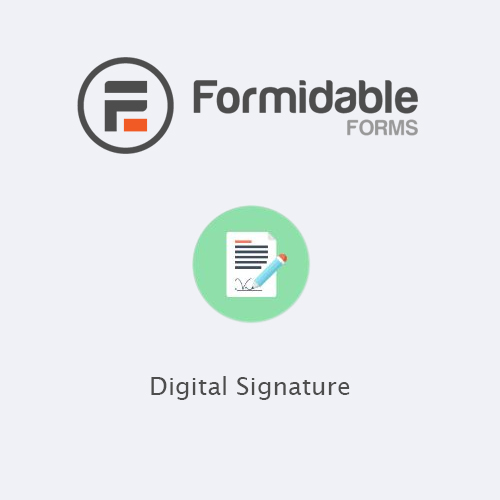










Reviews
There are no reviews yet.