Formidable Forms – Quiz Maker
$199.00 Original price was: $199.00.$0.00Current price is: $0.00.
- Very cheap price & Original product !
- We Purchase And Download From Original Authors
- You’ll Receive Untouched And Unmodified Files
- 100% Clean Files & Free From Virus
- Unlimited Domain Usage
- Free New Version
- License : GPL
- Product Version : 3.1.4
Last updated on : August 16th, 2024
DOWNLOAD NOW!
This and 3000+ plugins and themes can be downloaded as a premium member for only $15. Join The Club Now!Formidable Forms – Quiz Maker: Engage Your Audience with Interactive Quizzes
Formidable Forms – Quiz Maker is a powerful add-on that allows you to create interactive quizzes using the Formidable Forms plugin for WordPress. Whether you’re looking to enhance user engagement, collect valuable data, or simply entertain your audience, the Quiz Maker add-on is an excellent tool for creating dynamic quizzes that integrate seamlessly with your WordPress site.
What Is Formidable Forms – Quiz Maker?
The Quiz Maker add-on for Formidable Forms enables you to create a wide variety of quizzes, ranging from fun personality tests to educational assessments and everything in between. With the intuitive drag-and-drop builder, you can design quizzes that are visually appealing and fully functional without needing any coding skills.
Key Features of Quiz Maker
- Customizable Quiz Types: Create multiple types of quizzes, including personality quizzes, trivia quizzes, scored quizzes, and more.
- Drag-and-Drop Builder: Easily build and customize quizzes using Formidable Forms’ intuitive drag-and-drop interface.
- Automatic Scoring: Set up automatic scoring for quizzes, allowing you to display results immediately after quiz completion.
- Conditional Logic: Use conditional logic to create dynamic quizzes that adjust based on user responses.
- Responsive Design: Quizzes are mobile-friendly and responsive, ensuring a smooth experience on all devices.
- Integration Options: Integrate quizzes with email marketing services, CRMs, and other tools to capture leads and follow up with participants.
How to Create a Quiz with Formidable Forms – Quiz Maker
Setting up a quiz using the Quiz Maker add-on is straightforward. Follow these steps to create your first quiz:
1. Install the Formidable Forms Plugin
- Log in to Your WordPress Dashboard.
- Navigate to Plugins > Add New.
- Search for Formidable Forms and click Install Now.
- Activate the plugin once installation is complete.
2. Install the Quiz Maker Add-On
- Purchase or download the Quiz Maker add-on from the Formidable Forms website.
- Go to Formidable > Add-Ons in your WordPress dashboard.
- Locate the Quiz Maker add-on and click Install.
- Once installed, click Activate to enable the add-on.
3. Create a New Quiz
- Go to Formidable > Forms and click Add New.
- Choose the Quiz template or start from scratch.
- Name your quiz and begin adding questions using the drag-and-drop builder.
4. Add Questions and Configure Options
- Add Questions: Use various field types such as radio buttons, checkboxes, text fields, and more to create quiz questions.
- Set Correct Answers: For scored quizzes, designate correct answers and assign point values to each question.
- Apply Conditional Logic: If needed, use conditional logic to show or hide questions based on previous answers.
5. Design the Quiz Results Page
- Go to the Actions & Notifications tab within the quiz builder.
- Set up the results page to display quiz outcomes. You can create custom messages or show detailed results based on quiz scores or answers.
- Optionally, redirect users to a different page or URL after completing the quiz.
6. Publish the Quiz
- Once you’re satisfied with the quiz, click Update to save your work.
- Copy the shortcode for the quiz and paste it into any post, page, or widget where you want the quiz to appear.
7. Test and Optimize
- Preview the quiz on your website to ensure everything works as expected.
- Test the quiz across different devices to confirm that it’s fully responsive and user-friendly.
- Use A/B testing to optimize quiz questions, design, and user flow.
Benefits of Using Formidable Forms – Quiz Maker
Integrating quizzes into your website offers several advantages:
1. Boost User Engagement
Quizzes are an interactive way to engage visitors, keeping them on your site longer and encouraging repeat visits.
2. Collect Valuable Data
Quizzes can be used to gather insights about your audience. Whether it’s opinions, preferences, or knowledge levels, quizzes offer a fun way to collect data.
3. Drive Traffic and Shares
Well-crafted quizzes can go viral, driving more traffic to your site as users share their results on social media.
4. Generate Leads
Use quizzes to capture leads by requiring participants to provide their email addresses before seeing their results. You can then follow up with targeted content or offers.
5. Improve Learning and Retention
For educational purposes, quizzes are an effective way to reinforce learning. Automated scoring and feedback can help users better understand the material.
Types of Quizzes You Can Create
With Formidable Forms – Quiz Maker, you can design a wide range of quizzes tailored to your specific needs:
- Personality Quizzes: Discover users’ personalities, preferences, or strengths based on their responses.
- Scored Quizzes: Assign points for correct answers and provide results based on total scores.
- Trivia Quizzes: Test users’ knowledge on specific topics, perfect for entertainment or education.
- Surveys and Polls: Collect opinions and feedback on various topics while providing insightful results.
Troubleshooting Common Issues
Here are some common challenges you might face when setting up quizzes and how to solve them:
1. Quiz Results Not Displaying Correctly
- Check Scoring Settings: Ensure that correct answers are properly designated and scoring is configured correctly.
- Review Conditional Logic: If using conditional logic, verify that rules are set up accurately.
2. Quiz Not Appearing on the Page
- Verify Shortcode Placement: Make sure the quiz shortcode is correctly placed in the post or page.
- Check Plugin Conflicts: Deactivate other plugins temporarily to see if any are causing conflicts with Formidable Forms.
3. Slow Loading Times
- Optimize Images: Reduce the size of images or media used in the quiz.
- Use Caching: Implement caching solutions to improve load times for quizzes.
Conclusion
The Formidable Forms – Quiz Maker add-on is a versatile tool that empowers you to create interactive, engaging quizzes on your WordPress site. Whether for entertainment, education, lead generation, or data collection, quizzes are an effective way to connect with your audience and achieve your website’s goals.
By following the steps outlined above, you can easily create, customize, and publish quizzes that not only enhance user experience but also provide valuable insights into your audience. With the Quiz Maker add-on, turning your ideas into dynamic quizzes has never been easier.
Be the first to review “Formidable Forms – Quiz Maker” Cancel reply
Related products
WooCommerce Plugins
MainWP
MainWP
Security
Wordpress Plugins
WooCommerce Plugins


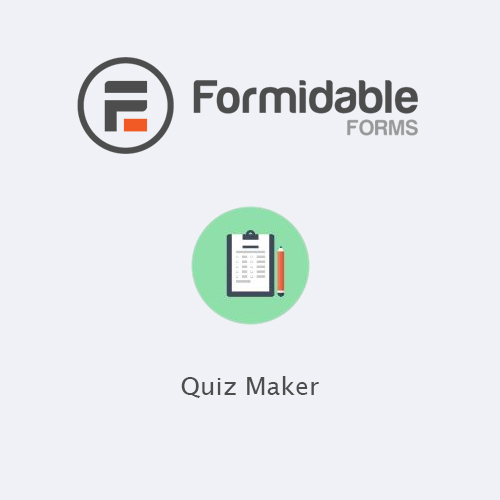










Reviews
There are no reviews yet.