Easy Digital Downloads Recurring Payments
$199.00 Original price was: $199.00.$4.49Current price is: $4.49.
- Very cheap price & Original product !
- We Purchase And Download From Original Authors
- You’ll Receive Untouched And Unmodified Files
- 100% Clean Files & Free From Virus
- Unlimited Domain Usage
- Free New Version
- License : GPL
- Product Version : 2.12.3
Last updated on : August 15th, 2024
DOWNLOAD NOW!
This and 3000+ plugins and themes can be downloaded as a premium member for only $15. Join The Club Now!Easy Digital Downloads Recurring Payments: Simplify Subscription Billing and Manage Recurring Revenue
Easy Digital Downloads (EDD) Recurring Payments is an essential addon for businesses that offer subscription-based products or services. This addon extends the capabilities of your EDD store by enabling you to manage and process recurring payments, providing a seamless experience for both you and your customers.
What Is Easy Digital Downloads Recurring Payments?
The EDD Recurring Payments addon allows you to set up and manage subscription-based products with automated billing. Whether you offer digital subscriptions, membership access, or ongoing services, this addon helps you handle recurring revenue efficiently and provides customers with a convenient way to manage their subscriptions.
Key Features of EDD Recurring Payments
- Subscription Management: Create and manage subscription products with different billing intervals (e.g., monthly, annually).
- Automated Billing: Automatically charge customers at specified intervals, reducing manual intervention and improving revenue consistency.
- Flexible Subscription Options: Offer various subscription plans, including free trials, discounted rates, and one-time setup fees.
- Customer Management: Provide customers with a dashboard to view and manage their subscriptions, including updating payment information and canceling subscriptions.
- Detailed Reporting: Access reports on subscription performance, including recurring revenue, churn rates, and customer retention.
How to Install and Configure Easy Digital Downloads Recurring Payments
Setting up the Recurring Payments addon involves a series of steps to ensure proper integration with your EDD store. Follow this guide to get started:
1. Obtain the Recurring Payments Addon
- Purchase or download the Easy Digital Downloads Recurring Payments addon from the official source or marketplace.
2. Install the Addon
- Log in to your WordPress Dashboard.
- Navigate to Plugins > Add New.
- Click Upload Plugin and select the ZIP file for the Recurring Payments addon from your computer.
- Click Install Now and then Activate the addon.
3. Configure Recurring Payments Settings
- Go to Downloads > Settings in your WordPress dashboard.
- Navigate to the Recurring Payments tab.
- Configure general settings such as:
- Payment Gateways: Ensure that your payment gateways are compatible with recurring payments. For example, PayPal, Stripe, and Authorize.net are commonly used for subscription billing.
- Subscription Options: Set default billing intervals, trial periods, and setup fees.
- Email Notifications: Customize email templates for subscription-related notifications, such as renewal reminders and payment receipts.
4. Create Subscription Products
- Go to Downloads > Add New to create a new product.
- Enter the product details such as title, description, and pricing.
- In the Product Data section, select Subscription as the product type.
- Configure subscription-specific options:
- Price: Set the recurring price for the subscription.
- Billing Interval: Choose how frequently payments will be charged (e.g., monthly, annually).
- Trial Period: Optionally offer a free trial period before the first payment.
- Setup Fee: Set up a one-time fee if applicable.
5. Manage Subscriptions
- Go to Downloads > Customers to view and manage customer subscriptions.
- Use the customer dashboard to:
- View Subscription Details: Check subscription status, billing history, and payment information.
- Update Payment Information: Allow customers to update their payment methods.
- Cancel Subscriptions: Provide customers with the option to cancel their subscriptions.
6. Monitor Subscription Performance
- Navigate to Downloads > Reports to access subscription reports.
- Review metrics such as:
- Recurring Revenue: Track the total recurring revenue generated from subscriptions.
- Churn Rate: Monitor the rate at which customers cancel their subscriptions.
- Customer Retention: Analyze customer retention rates and identify trends.
Benefits of Easy Digital Downloads Recurring Payments
Integrating the Recurring Payments addon into your EDD store offers several advantages:
1. Streamlined Billing Process
Automate recurring billing and reduce manual intervention, ensuring consistent revenue and minimizing administrative workload.
2. Flexible Subscription Plans
Create and manage various subscription plans to cater to different customer needs, including free trials, discounts, and different billing intervals.
3. Improved Customer Experience
Provide customers with a user-friendly interface to manage their subscriptions, update payment information, and view billing history.
4. Enhanced Revenue Tracking
Access detailed reports on subscription performance, allowing you to analyze revenue trends, monitor churn rates, and make informed business decisions.
Troubleshooting Common Issues
While the Recurring Payments addon is designed to be effective, you might encounter some issues. Here’s how to address common problems:
1. Recurring Payments Not Processing
- Check Payment Gateway Settings: Ensure that your payment gateway is configured correctly and supports recurring payments.
- Verify Subscription Details: Confirm that subscription products are set up with the correct billing intervals and pricing.
2. Subscription Management Problems
- Review Customer Dashboard: Ensure that the customer dashboard is functioning correctly and allows customers to manage their subscriptions.
- Check Email Notifications: Verify that subscription-related email notifications are being sent as expected.
3. Reporting Discrepancies
- Verify Data Sources: Ensure that your subscription data sources are accurate and up-to-date.
- Check Report Settings: Review report settings and filters to confirm that data is being displayed correctly.
Conclusion
The Easy Digital Downloads Recurring Payments addon is a powerful tool for managing subscription-based products and services in your WordPress store. By automating billing, offering flexible subscription options, and providing detailed reporting, this addon helps you streamline subscription management and optimize recurring revenue.
By following the setup and configuration steps outlined in this guide, you can effectively integrate the Recurring Payments addon into your EDD store, enhancing your ability to manage and grow your subscription-based business. This will not only improve operational efficiency but also deliver a better experience for your customers.
Be the first to review “Easy Digital Downloads Recurring Payments” Cancel reply
Related products
Easy Digital Downloads
Easy Digital Downloads
Easy Digital Downloads
CodeCanyon
Easy Digital Downloads
WooCommerce Plugins
OptinSpin – Fortune Wheel Integrated With WordPress, WooCommerce and Easy Digital Downloads Coupons
CodeCanyon
Easy Digital Downloads


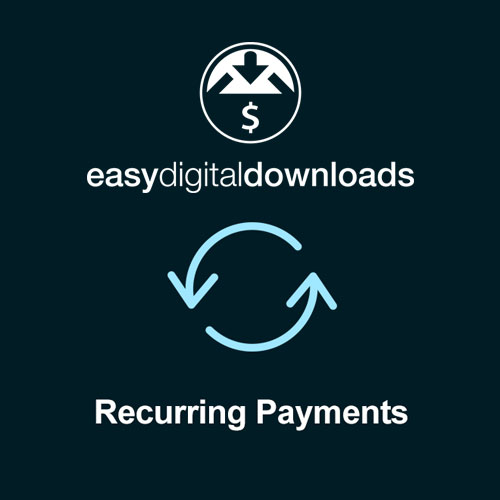


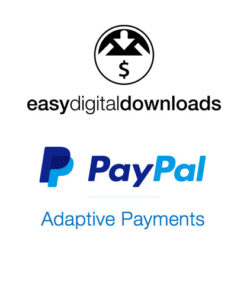

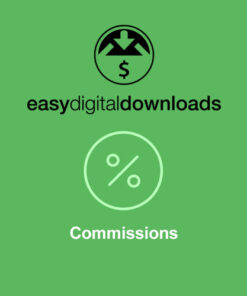
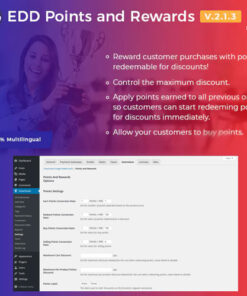



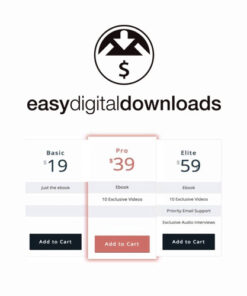
Reviews
There are no reviews yet.